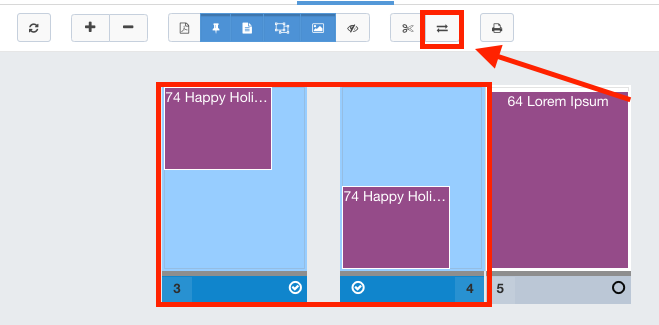How do I Swap Pages in the Flat Plan?
The Flat Plan Workspace is the visual representation of your publication. Using this view, you can move line items, ads, and editorials directly onto the pages of your plan.
If you find yourself in a situation where you need to swap two pages in your flat plan, here's what you can do:
Hold the SHIFT key and select two pages. You will see a Swap button enable. Click this to swap the selected pages with all assigned assets.