- Ad Sales Genius Knowledge Base
- Subscription Genius
- General Guides
SG - Sending and Downloading my mailing list for press
- Click on Subscribers and then Send Mailing List to Press from the left-hand menu in Subscription Genius.
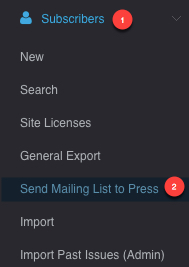
- A window will pop up for you to select the publication you are creating your mailing list for.
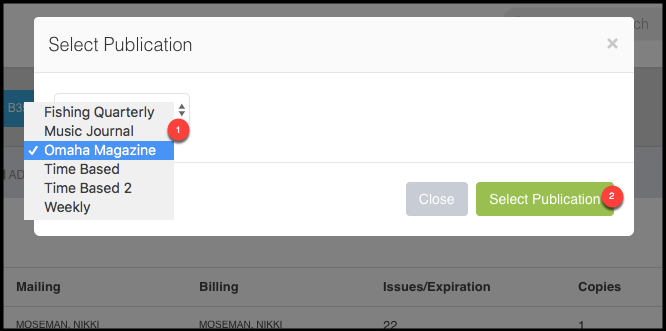
- Once the next page loads, read the DO's and DON'TS.
- Then select Process and Download Subscribers link.
**Remember once you select Process and Download, this step CANNOT BE UNDONE!**
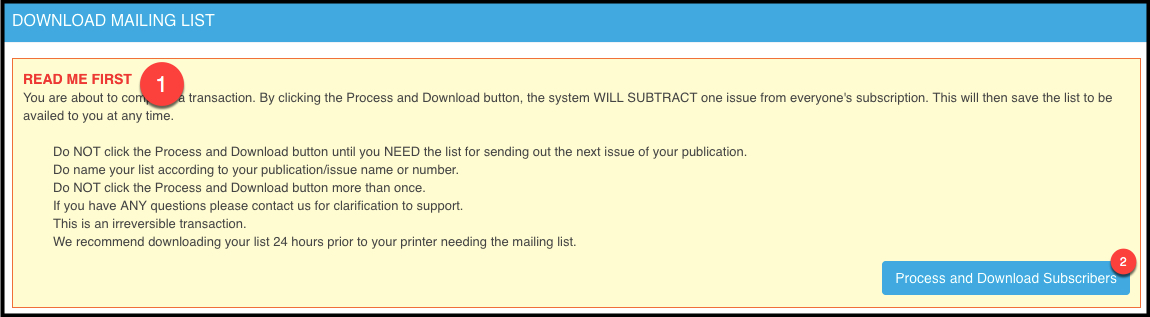
- Name your issue
- Issues Printed By - We recommend that choose to Download the file, and then email the CSV file to your printer. You can also choose your printer if you see it in the dropdown.
- Generate Mail Labels - Mailing labels only need to be generated if your printer is not already printing labels for your company. A lot of times this step is skipped.
- Grace issues - This pertains to expired subscribers. If you want to include any expired subscribers in your press list, just choose either the number of issues you want to include back to or the date. Selecting a grace issue will include subscribers that expired that number of issues ago.
- Recognize earned revenue
- Expired after - You can leave this field blank or if you do populate it, make sure to include subscriptions that expired after the date specified)
- USPS NCOA - This will check your list against the USPS NCOA records and automatically update any address's that subscribers may have forgotten to notify you about. As long as they updated the USPS NCOA, this process will update your list.
- Additional fields, If you need to add custom fields, like a prefix or suffix, you can choose them from the list here.
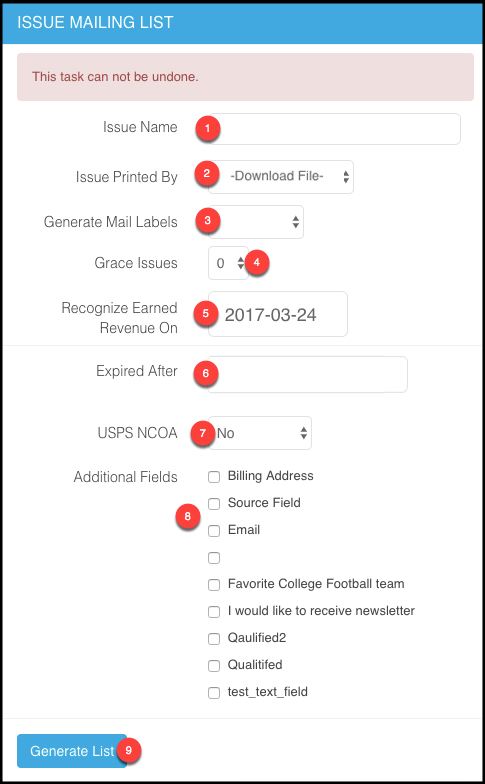
- Lastly, Click Generate List.
- You will need to enter in your account password once prompted, and then you will just wait while your list is created. It might take a while, as Subscription Genius goes out to update all the issue counts, send your renewal emails, process automatically renewing subscribers, and either send the list to your printer or Generate the CSV file you will email to your printer.
