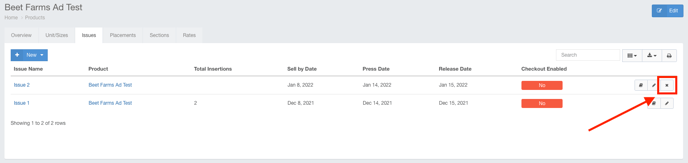Removing an Issue
In the event that you need to remove an issue for your product, you can do this from the Product page. This article will discuss how to remove issues.
Note: Issues that have booked line items cannot be removed. You must first remove the line items prior to removal. Click here to find out more about canceling line items.
How To Remove Issues
- Click Products using the left-hand navigation menu.
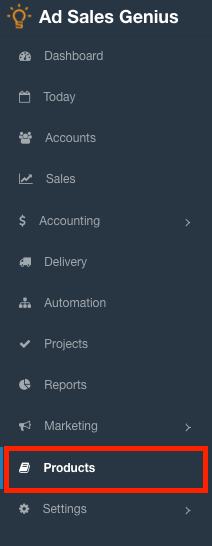
- Click on the product that contains the issue you would like to remove.
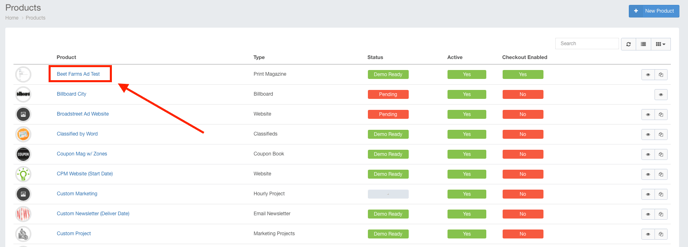
- Click on the Issues tab to see a list of your issues.
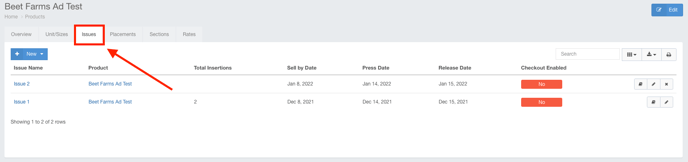
- Click on the
 button to remove that issue.
button to remove that issue.