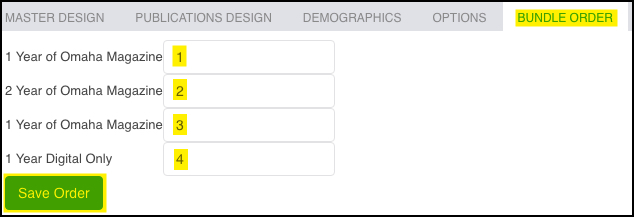- Ad Sales Genius Knowledge Base
- Subscription Genius
- General Questions
SG - Ordering and Re-order the Subscriptions on my Checkout Page
Start by going to E-commerce then check out page.
Once the page loads, you will want to select the Customize Page button located in the top right corner.
Select the Bundle Order tab, and number the bundles in the order you wish for them to appear on your checkout page.