- Ad Sales Genius Knowledge Base
- Subscription Genius
- E-Commerce Guide
SG - Managing a Subscriber's Auto-Renewal
From the 'Auto-Renew' tab in a subscriber's account, you have the ability to manage the Subscribers Auto-Renew Subscription/s.
If the Customer has a credit card on file:
- you can edit details such as the card type, number, and address.
- Add an additional Card.
- Change the default card if there are more than one cards on file.
If you need to delete the Auto-Renew Subscription Offer:
- From the Subscribers Home Screen, Select the Auto-Renewal Tab.
- Select Delete next to the Auto Renewing offer you wish to delete the Auto-Renewal.
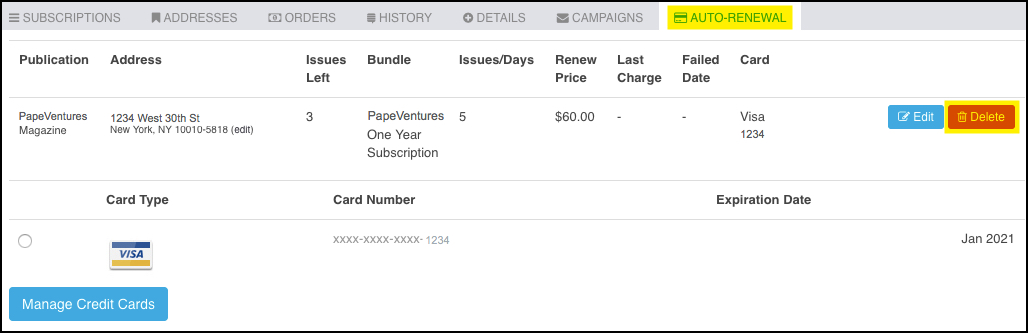
NOTE: If you want to make sure the credit card on file will not be charged, once you have deleted the Auto Renew, you can call or log on to your credit card processor account with your company account information, and delete the credit card details. We do not store the actual card number within Subscription Genius. We only pass the information to your Credit Card Processor.
