How Do I Hide Line Item Totals on my Invoices?
In order to hide line item totals on your invoices for a specific contract, take the following actions:
- Go to the Contract that you are invoicing for.
- Click on "Edit"
- Go to the Billing Tab
- Check the box for "Hide Item Amounts on Invoices"
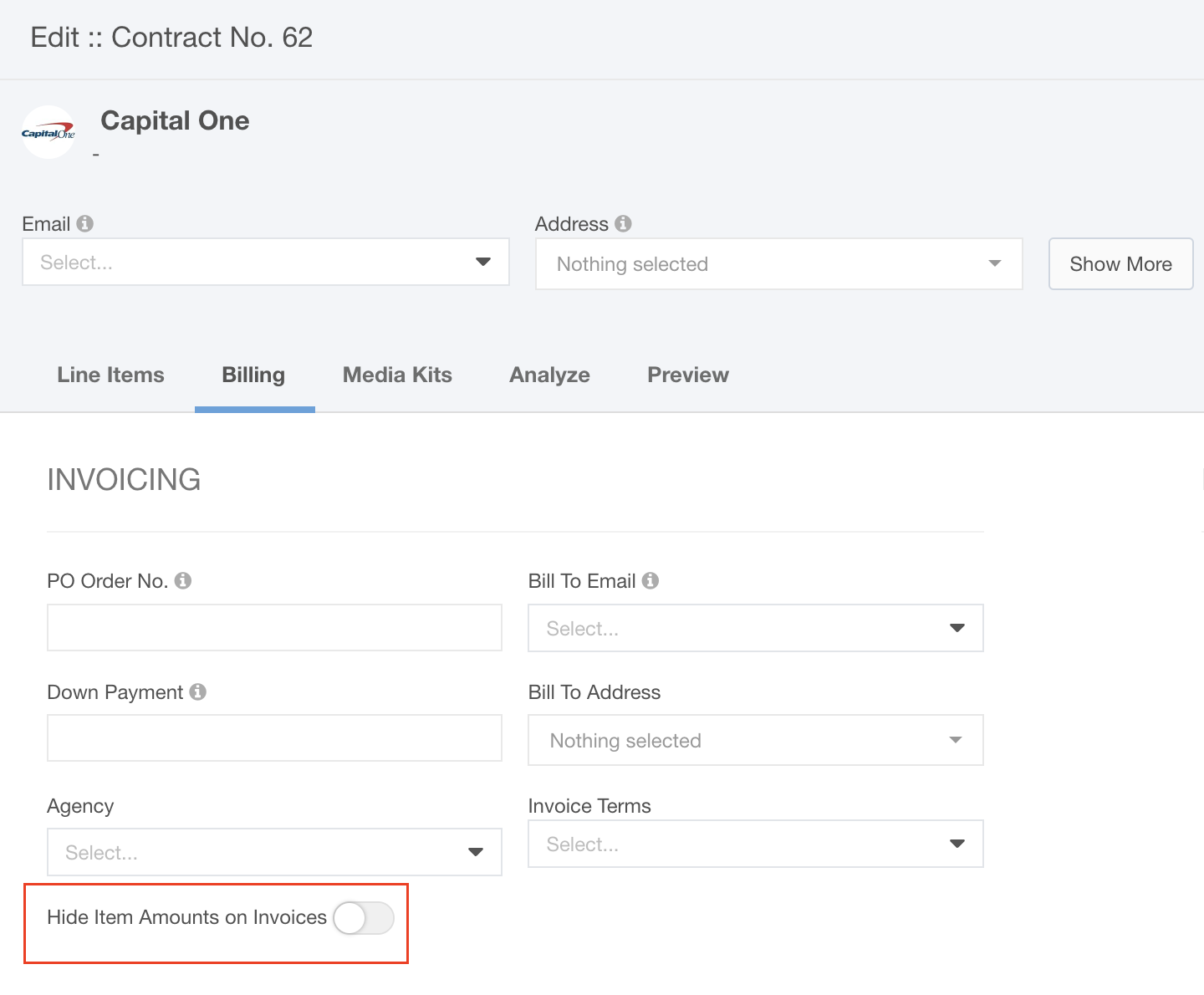
This will make it so that all line items for this contract will have their totals hidden when they are invoiced.
