- Ad Sales Genius Knowledge Base
- Subscription Genius
- General Guides
SG - Generating a GAP List
A gap list is a list of subscribers that bought a subscription offer in between the date you sent your mailing list to press and the date you run the gap list. This is handy if you have a long amount of time in between issues so that you can send your new subscribers an issue while they wait for the next issue to be sent out.
To generate a Gap List:
1. In the 'Subscribers' tab, click Send Mailing List to Press.
2. Select your publication and click on Select Publication.
3. Find your latest mailing list on the page. This is almost always the one on the top of the list.
4. Select Options.
5. Select Generate Gap List.
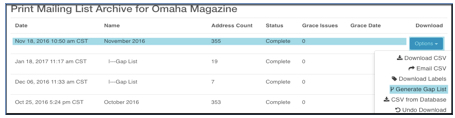
6. Select any custom fields you want on the mailing label.
7. Enter the Administrative Password.
8. Click Generate Gap List.
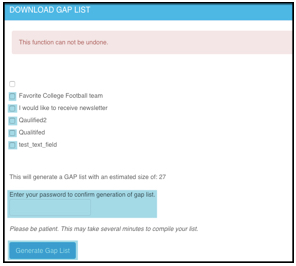
Your Gap List will appear right below your latest mailing list. Once the list is complete, you can download the list by clicking Options and then Download CSV.
