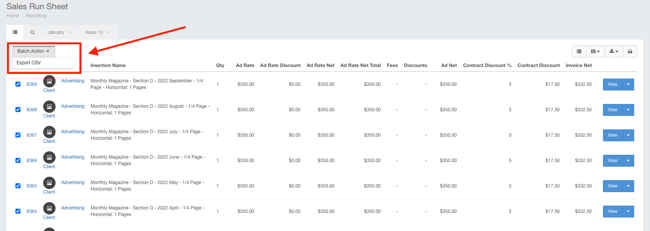Exporting Sales Run Sheets
This article will walk you through how to access the Sales Run Sheet Report and export the results.
- Click Reports using the left-hand navigation menu.
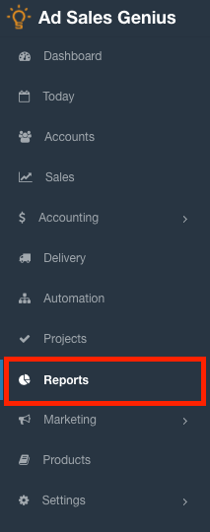
- Click on the Sales Run Sheet Report found under the Sales heading.
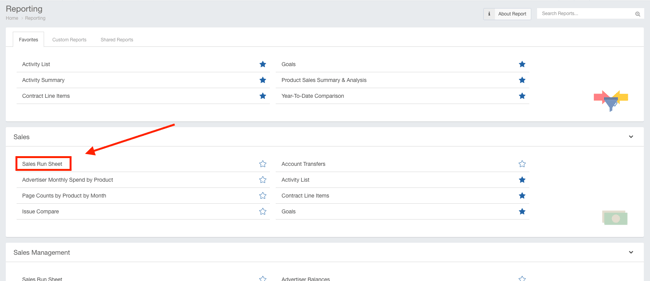
- Use the checkboxes to select which run sheets you wish to export. You can also select the checkbox in the column header to select all run sheets.
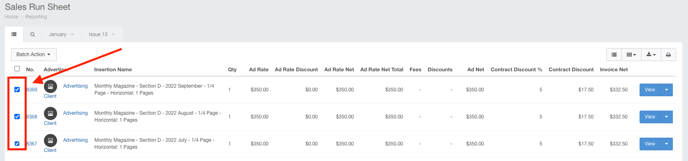
- Click Batch Action > Export CSV to download a CSV file of the full report.