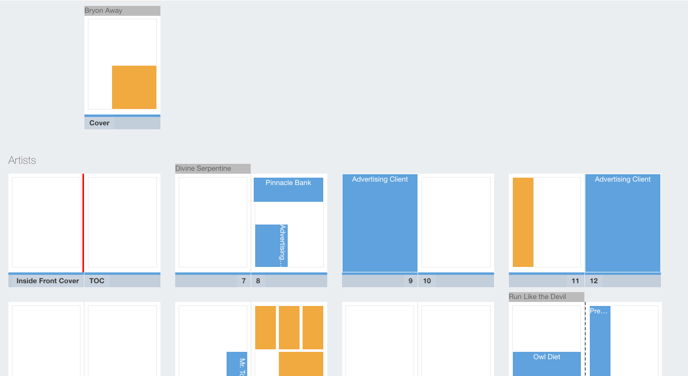Creating a New Flat Plan
This article will discuss how to create a flat plan using the new beta version of the flat plan feature.
Ad Sales Genius is in beta testing for improvement updates to the flat plan. This will be released side-by-side with the legacy view and includes an easier to use interface, the removal of drag-and-drop navigation, a streamlined process
This article will discuss creating a flat plan using this updated feature. Click here to find more articles about the new flat plan.
Creating a Flat Plan
When presented with the flat plan, you will first be asked to choose the issue you would like to view.
Use the Product drop-down menu to choose the correct product.
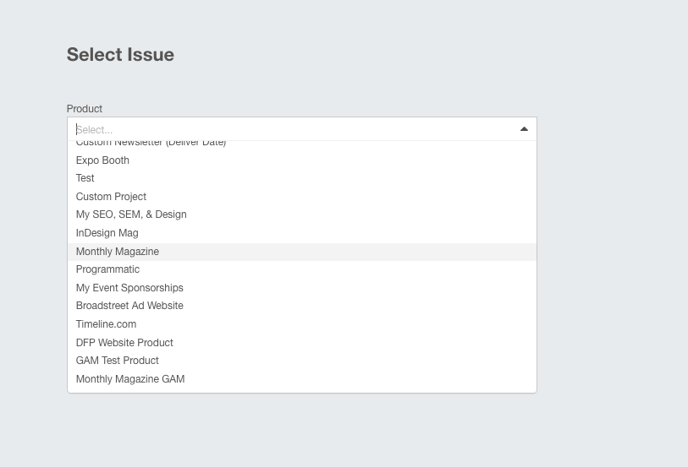
Use the Issue drop-down to choose the specific issue for that product.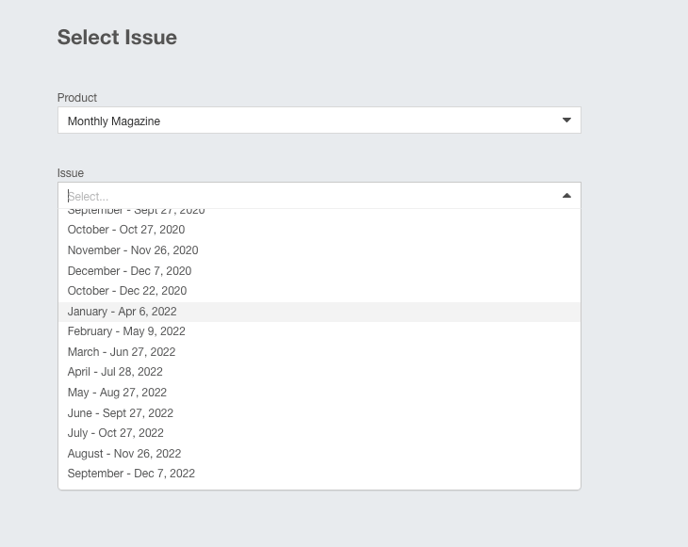
If this is the first time you're building the flat plan for this issue, you will be asked how many pages you would like to create.
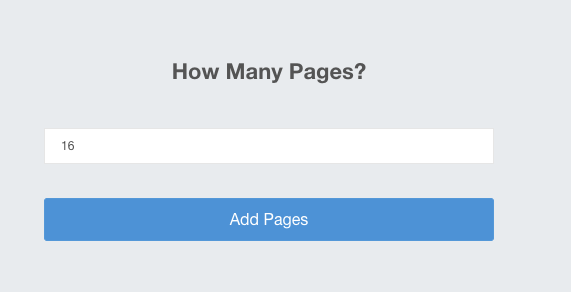
If you already have an existing flat plan, you will see that upon choosing your issue.