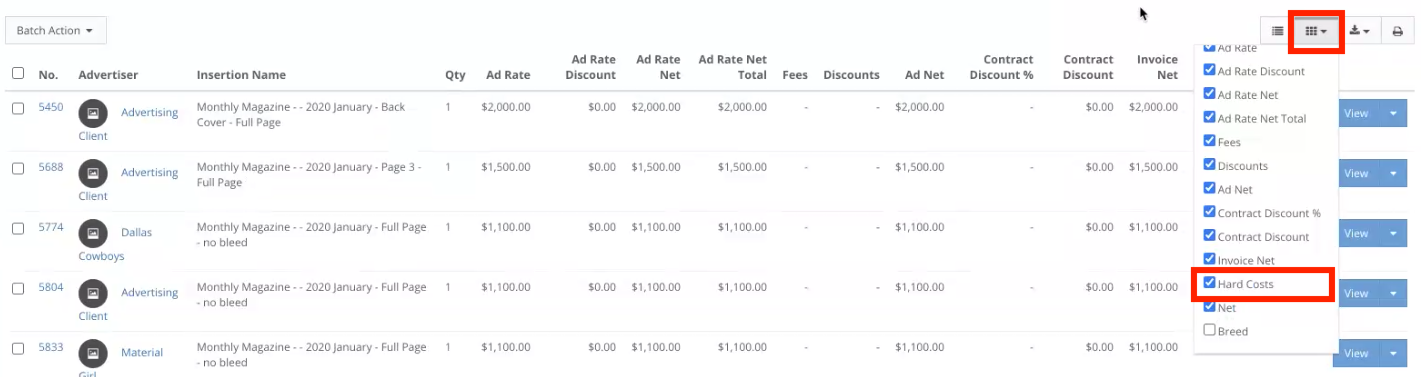Hard Costs
Hard costs on your insertions are a portion of the insertion amount that is paid first and not taken out of commissions. In addition, hard costs are not taken out of the goals and can be represented in reports.
Hard costs are considered before the commission is paid out. For example, if the insertion order is $2500 and a hard cost of $500 is included, payments are applied to the hard cost first and the commissions are paid out on the remaining $2000.
To Include a Hard Cost
To add a hard cost to an insertion order:
- Click Delivery using the left-hand navigation menu to locate your line items.
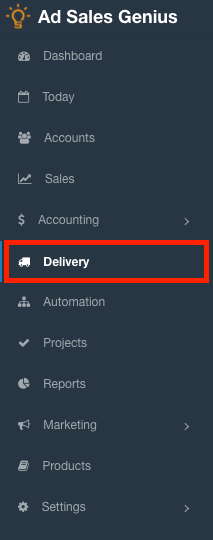
- Click the Line Items tab to see all of your line items.
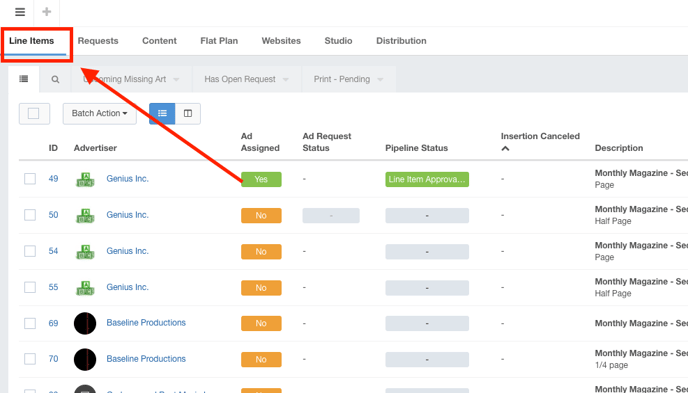
- Click the View button on the line item that you would like to modify.
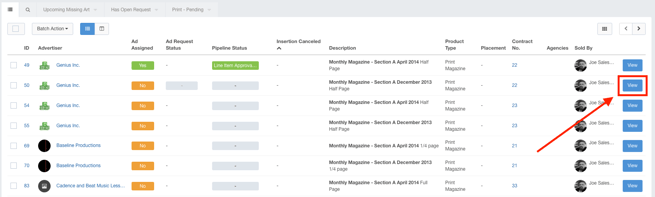
- Click the Edit button to edit this line item.
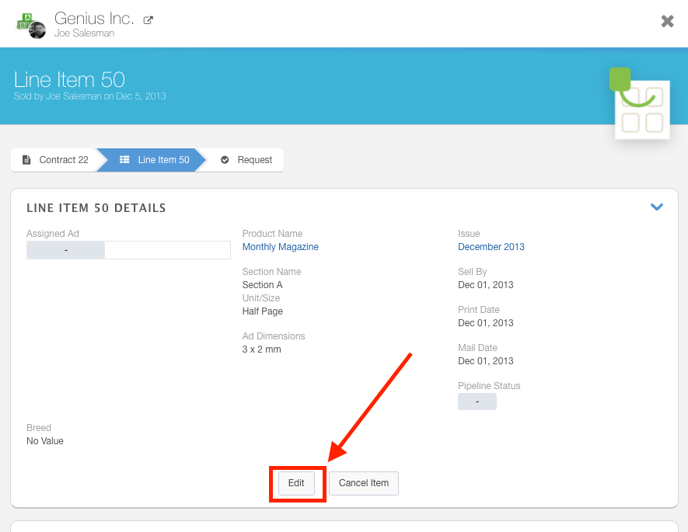
- Locate the Hard Cost field and input the value to be included.
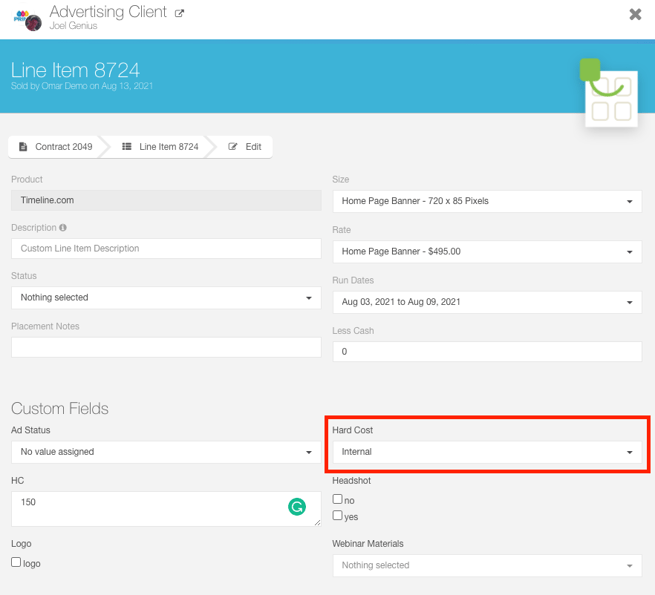
- Click the Update button to save your changes.
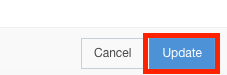
Hard Costs and Reporting
Hard costs are represented in the Product Sales Summary and Analysis report and the Sales Run Sheet.
Product Sales Summary and Analysis Report
You can choose to include hard costs in your Product Sales Summary and Analysis report. The report can be totaled by either invoice net minus hard costs or totaled by hard costs.
To include hard costs in your Product Sales Summary and Analysis report:
- Click Reports on the left-hand navigation menu to display a list of your reports.
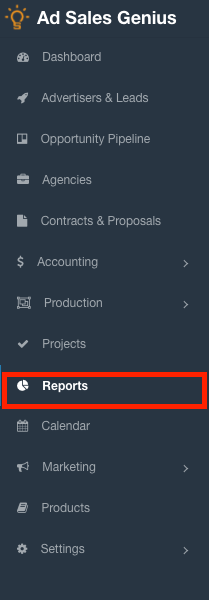
- Click the Product Sales Summary and Analysis link to display the report.
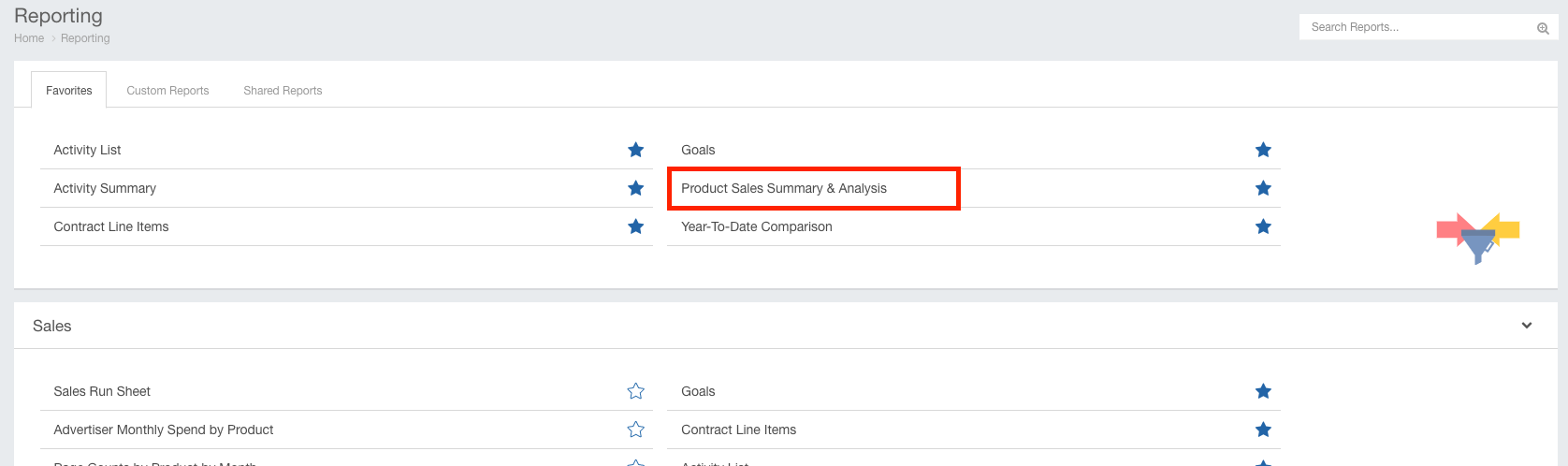
- Click the Total By drop-down menu and choose Invoice Net minus Hard Costs or Hard Costs.
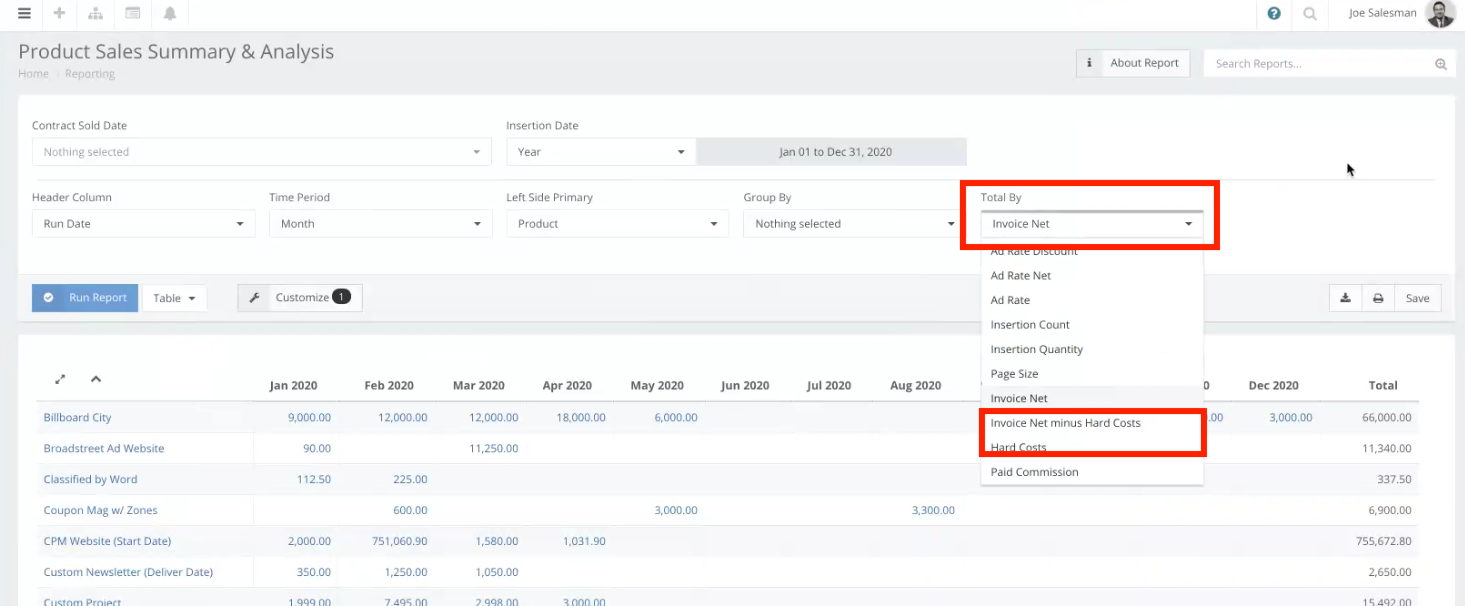
Sales Run Sheet
Hard Costs can be an additional column on the Sales Run Sheet.
To include hard costs:
- Click Reports on the left-hand navigation menu to display a list of your reports.
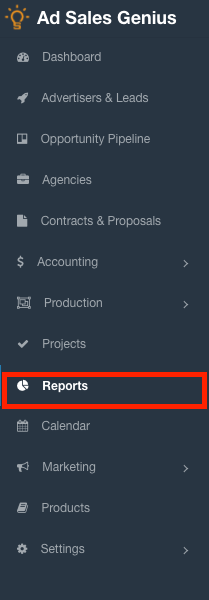
- Click the Sales Run Sheet link to display the Sales Run Sheet.
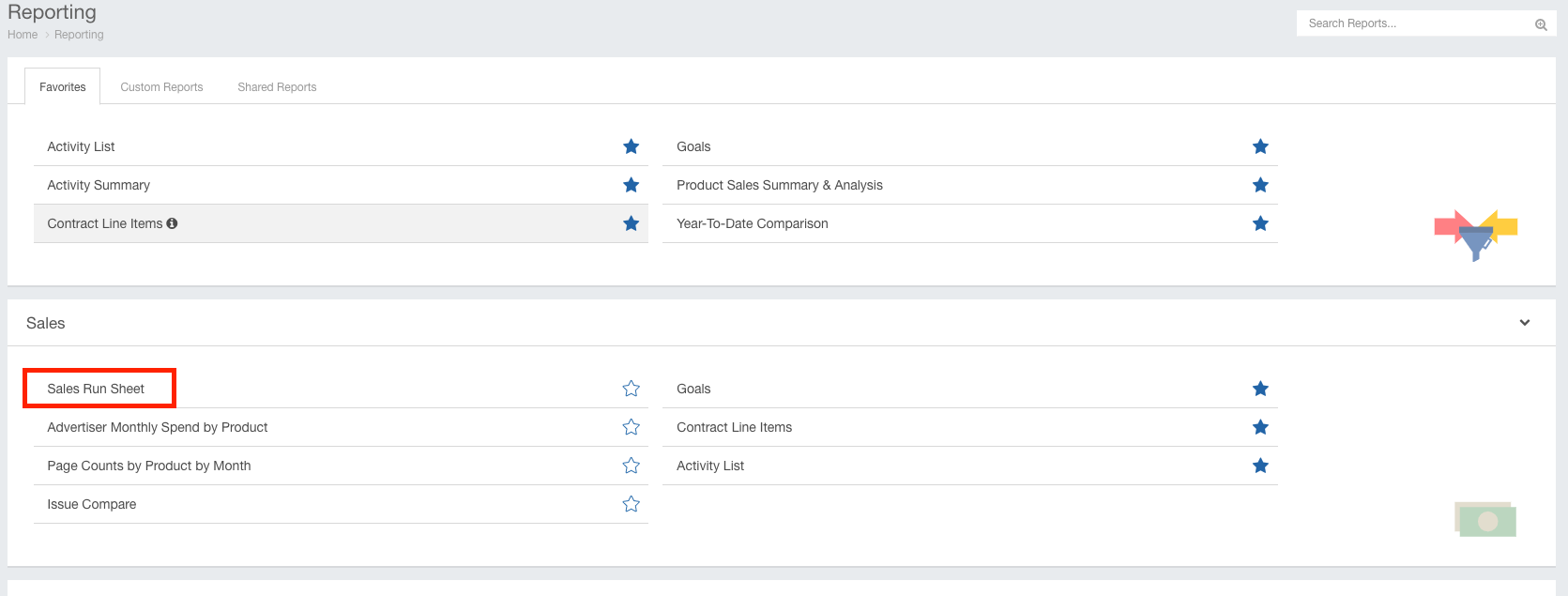
- Click the Columns drop-down menu and select Hard Costs to enable the Hard Costs column in the Sales Run Sheet view.