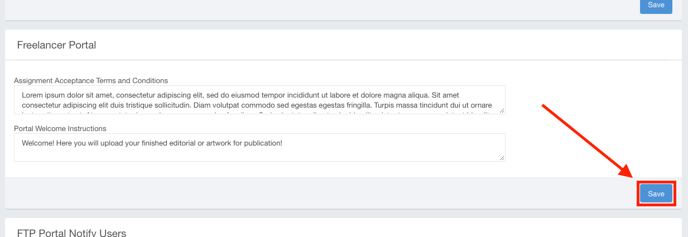Freelancer Settings
Prior to using the Freelancer Portal, you will want to configure your freelancer terms and portal welcome message. This article will walk you through how to configure your Freelancer Portal settings.
Freelancer Portal Settings
Freelancer Portal settings can be found by clicking Settings > All Settings using the left-hand navigation menu.
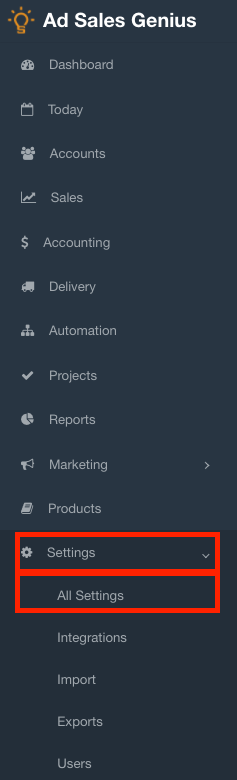
Click on the General Settings link to see your system's general settings.
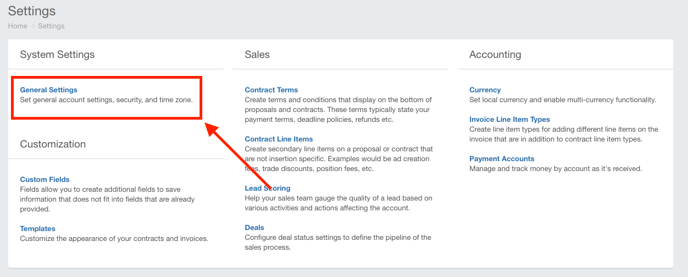
Scroll to the Freelancer Portal section where you can input your Assignment Acceptance Terms and Conditions and Portal Welcome Instructions.
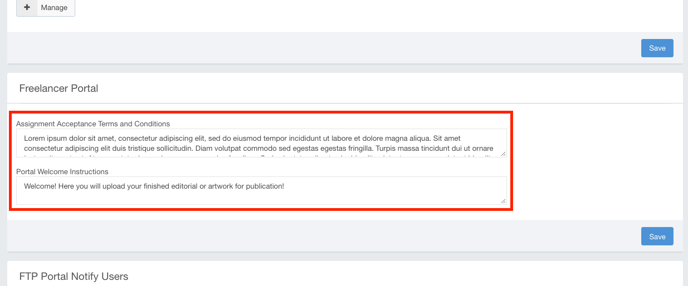
Click the Save button to save your selections.