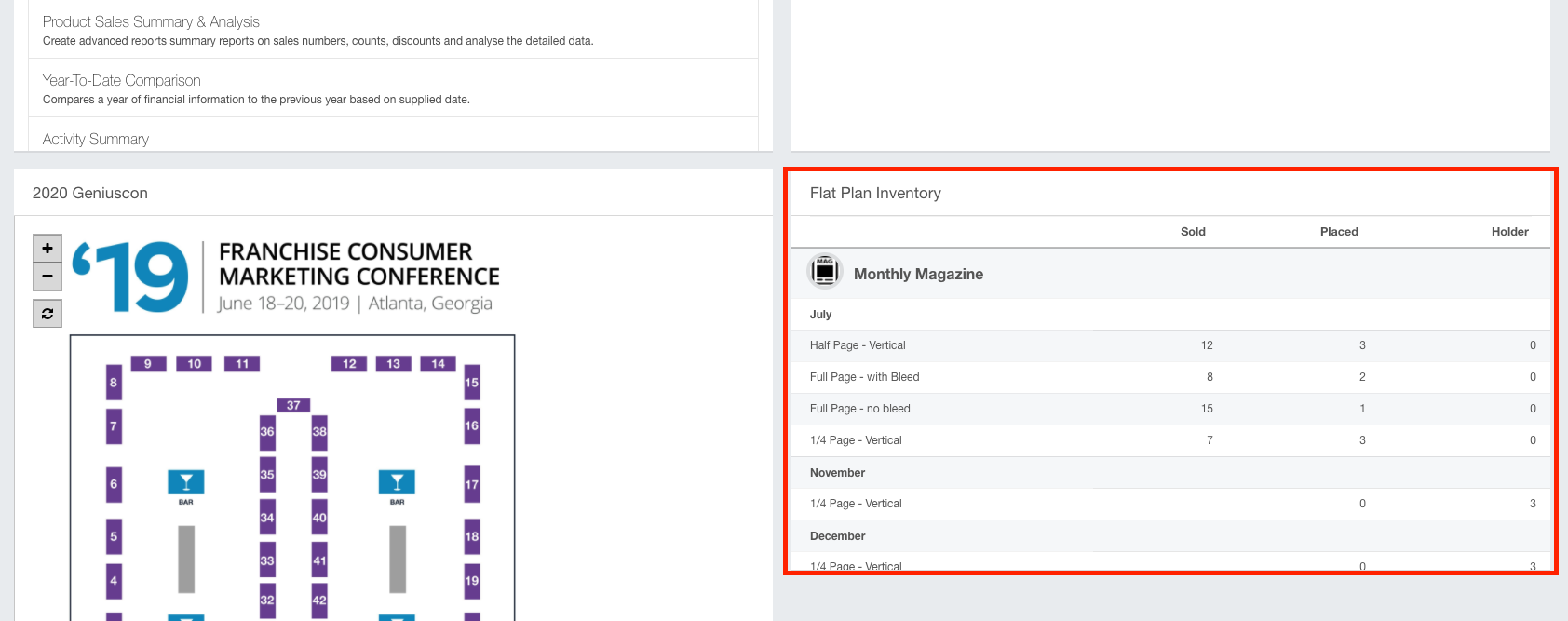- Ad Sales Genius Knowledge Base
- Legacy Articles
Flat Plan Inventory Widget
You can use the Flat Plan Inventory Widget to quickly view pertinent details for upcoming flat plans.
This widget will show the next 6 months of the total ads sold, the number of sold items placed, and the number of placeholders for each issue.
To add the Flat Plan Inventory widget:
- Click the Customize Dashboard button while viewing your Ad Sales Genius dashboard.
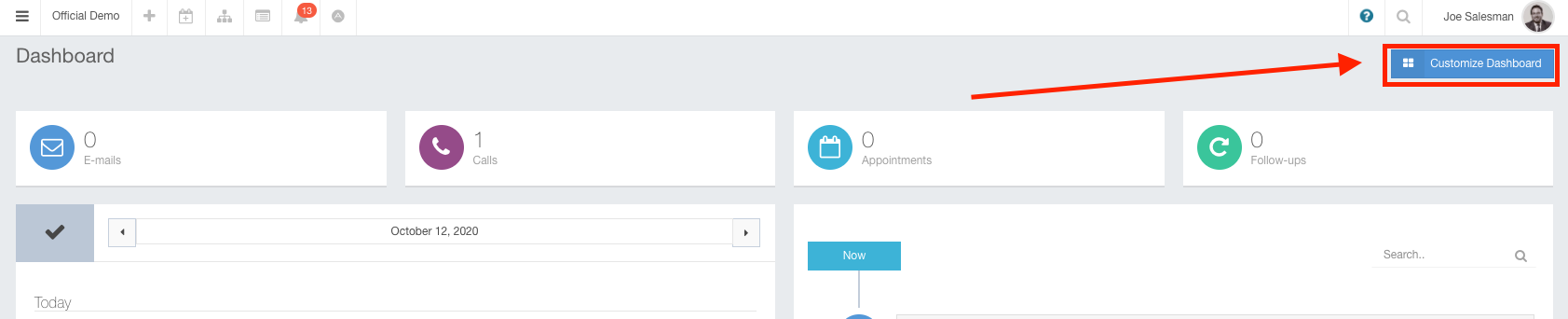
- Use the Dashboard Widget selector to locate the Flat Plan Inventory widget. Click the + button or drag-and-drop the widget to your desired location on the flat plan.
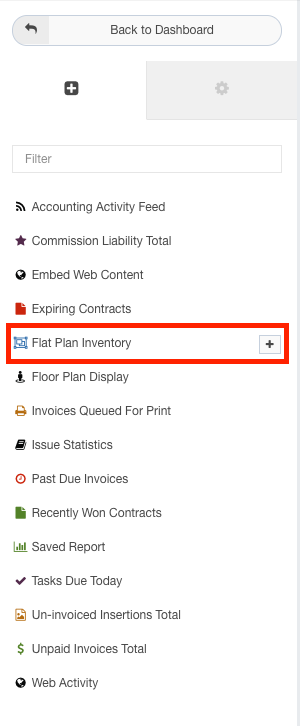
- Click the Back to Dashboard button when you have added the widget.
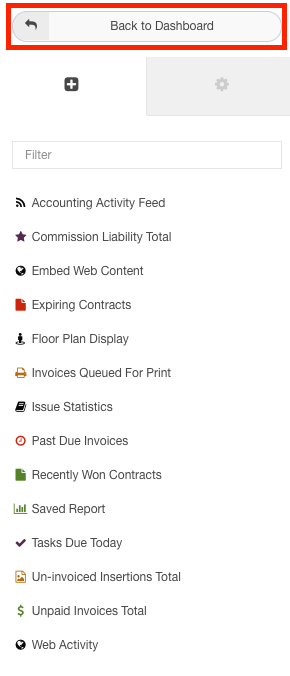
The Flat Plan Inventory widget is now displayed: