- Ad Sales Genius Knowledge Base
- Legacy Articles
Finding Customer Support
Our goal is to empower our clients with knowledge. With Ad Sales Genius, we have several options to help you find the information you're looking for, as well as provide feedback on how we are doing.Navigate to Customer Support
- Log in to Ad Sales Genius
- Click the Support button on the upper left-hand corner of the Dashboard.
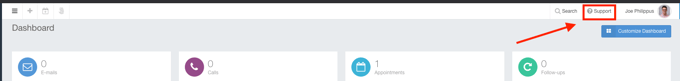
From here, you can start typing your concerns:
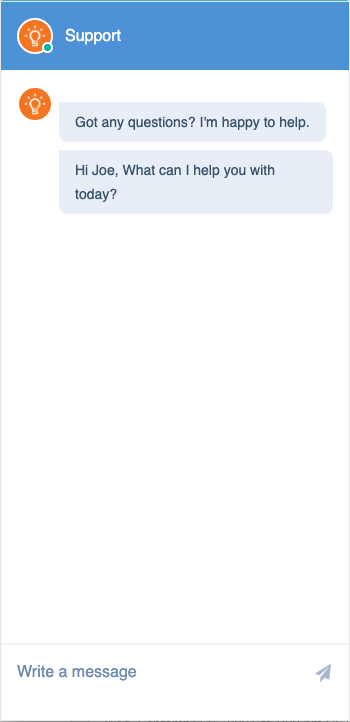
The system will search through the knowledge base and find articles related to your question.
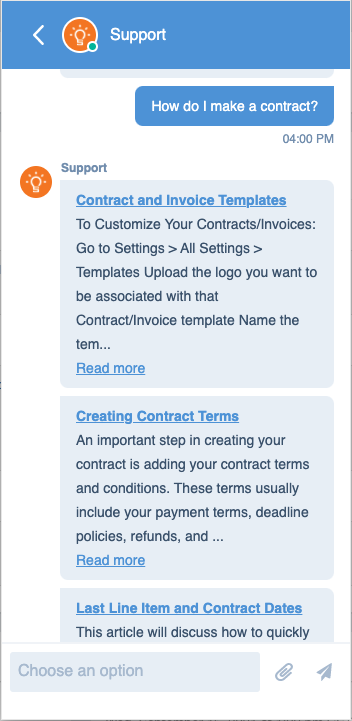
If you cannot find an answer to your question via the knowledge base, or if you need further assistance, you will have a few options to choose from: 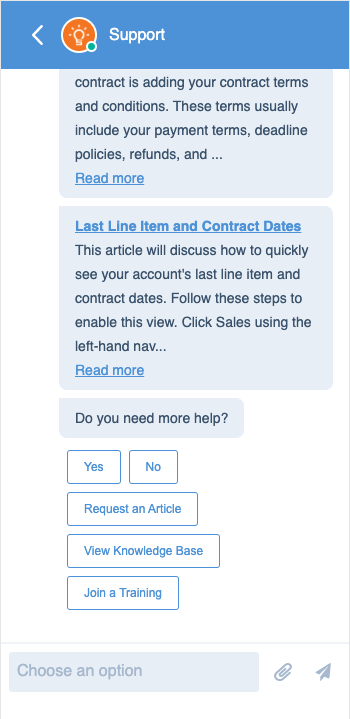
- Click the Yes button to look at a few more article recommendations. After the clicking button yes 2 times, you will be offered to speak with a representative or start a ticket.
- Click the No button to end your chat.
- Click the Request an Article button to submit a knowledge base recommendation to our Technical Writer.
- Click the View Knowledge Base button to be brought to the knowledge base view where you can see all articles for Ad Sales Genius.
- Click the Join a Training button to request to be included in an upcoming training session.
Note: While any user has the ability to chat with the chatbot and view the knowledge base, only the designated support contact will have the ability to submit support tickets.
