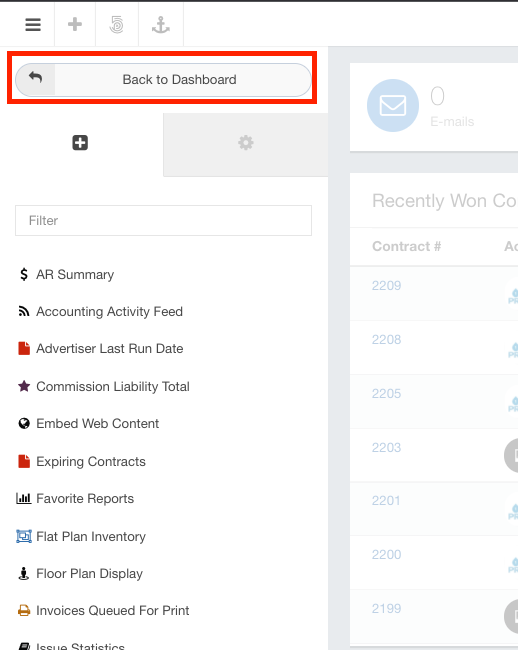- Ad Sales Genius Knowledge Base
- Legacy Articles
Favorite Reports Dashboard Widget
The Favorite Reports Widget allows you to quickly access any reports that you marked as a favorite directly from your dashboard.
This article will walk you through how to configure the Favorite Reports Widget.
Add The Favorite Reports Widget To Your Dashboard
Follow these steps to add the Favorite Widget to your dashboard:
- Click the Customize Dashboard button found in the upper right-hand corner of your Dashboard.
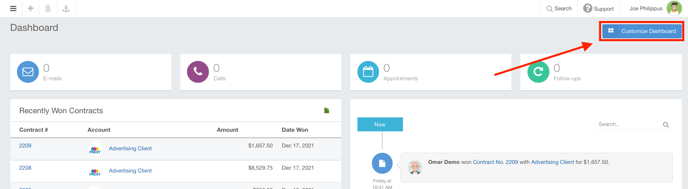
- Click on the Favorite Reports Widget to display this widget on your dashboard.
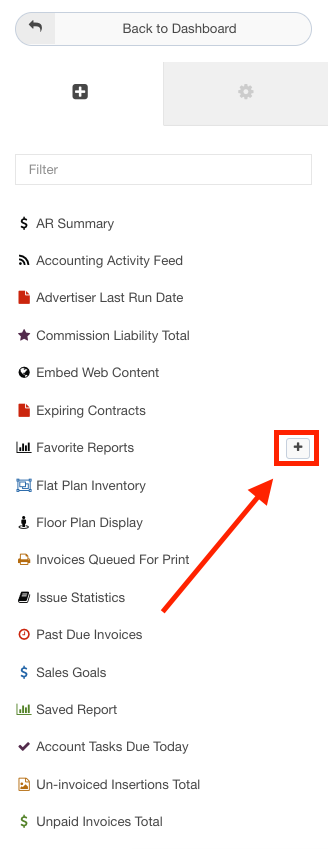
- You can now drag and drop the widget to the area of your choosing.
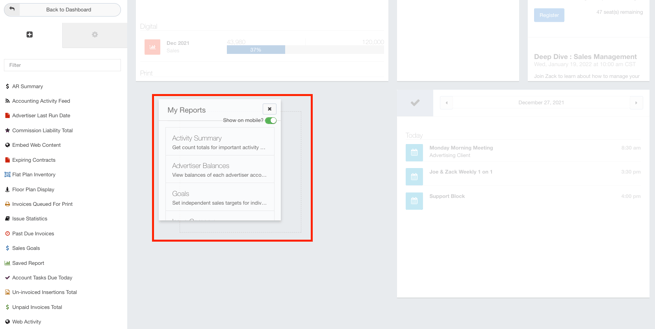
- You can also click and drag the
 button to resize the widget.
button to resize the widget.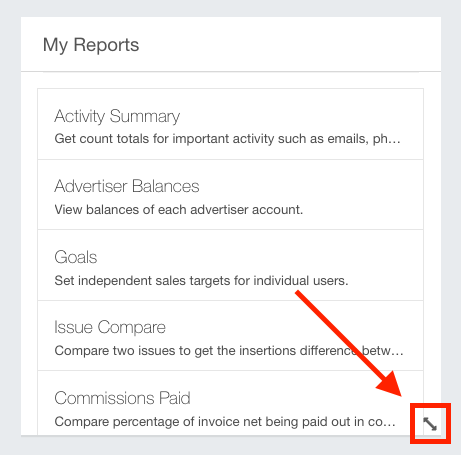
- Click the Back to Dashboard button when you are finished with your selections.