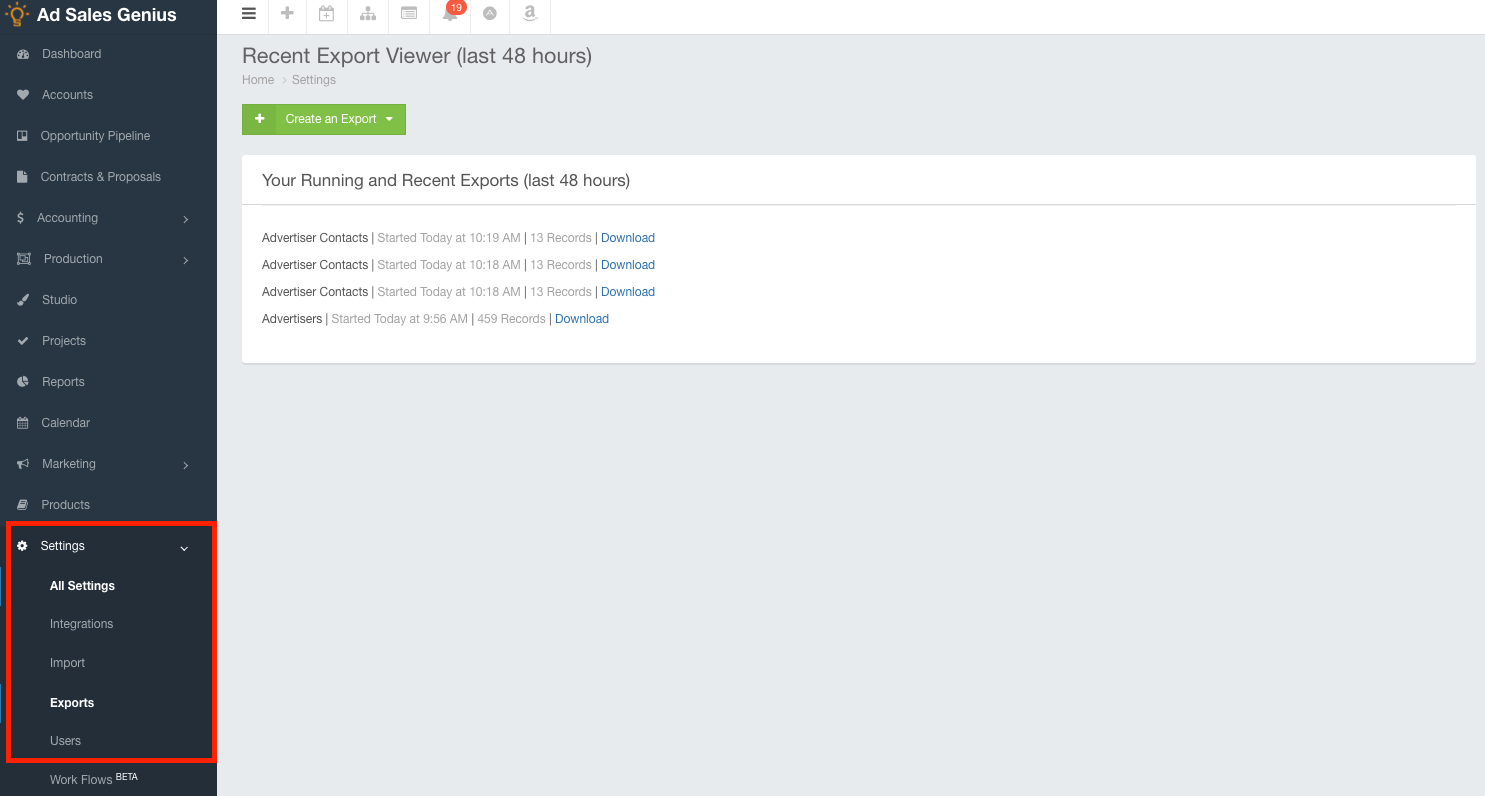- Ad Sales Genius Knowledge Base
- Account & Contact Management
- Searching and Management
Exporting Account Contact Information
This article will discuss how to export contacts from your Accounts page.- Click Accounts using the left side navigation menu:
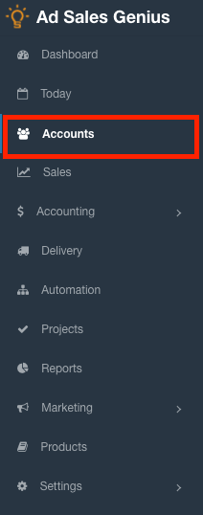
- Search for the account you want the contact information for and click Batch Action and then Export Contact Information, pictured below:
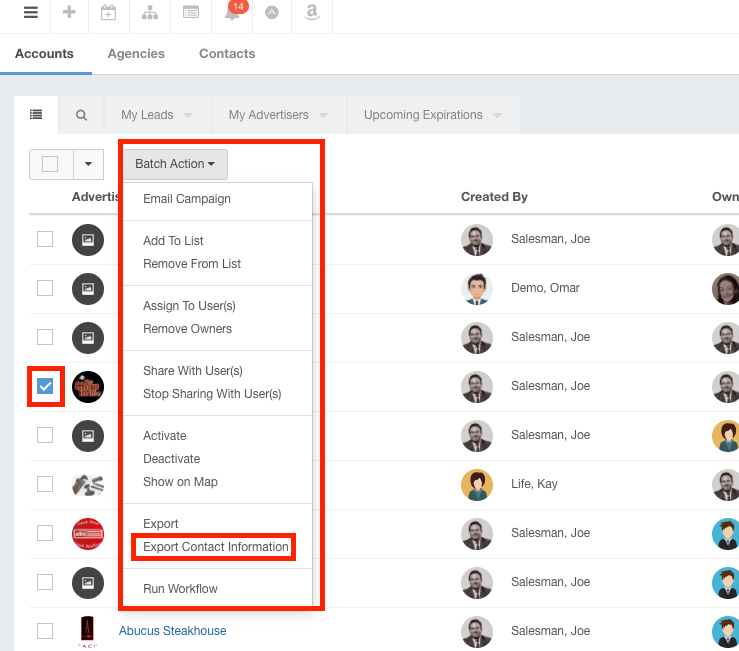
- Use the Export dialog to choose whether you wish to export contacts for the selected accounts or for all searched accounts.
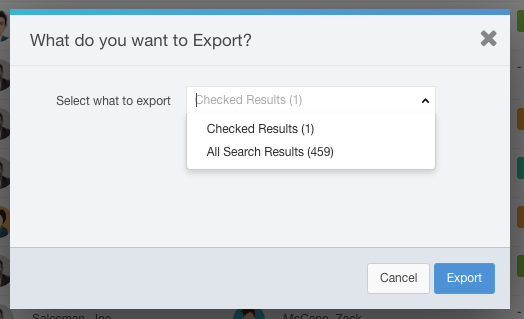
Upon clicking Export, the system will download a file containing the account's contact information
in the report.
You can view the exported file by clicking the link in the pop-up shown:
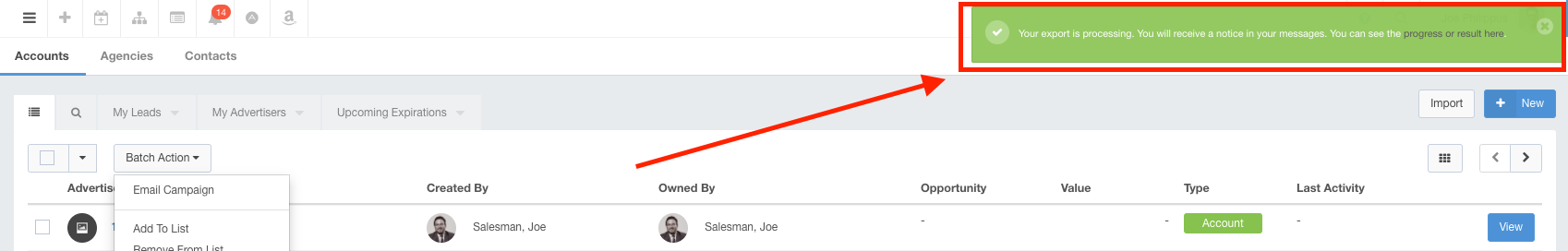
You can also access your exports by clicking on the Export Viewer found under Settings > Exports in the left-hand navigation menu: