- Ad Sales Genius Knowledge Base
- Legacy Articles
Expiring Contracts Dashboard Widget
Ad Sales Genius allows you to include a dashboard widget that shows your contracts that will be expiring within the next 120 days.
To add the Expiring Contracts Widget:
- Navigate to the Dashboard by using the Dashboard link from the left-hand navigation menu or by clicking the Ad Sales Genius logo on the upper left-hand side of the screen.
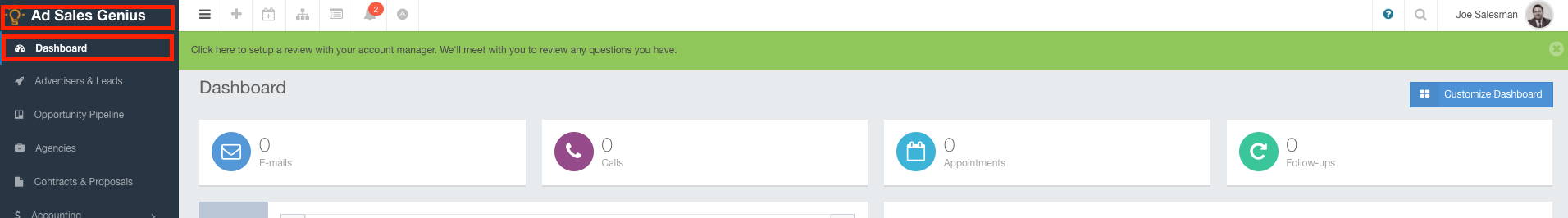
- Click the Customize Dashboard button to display the dashboard editor.
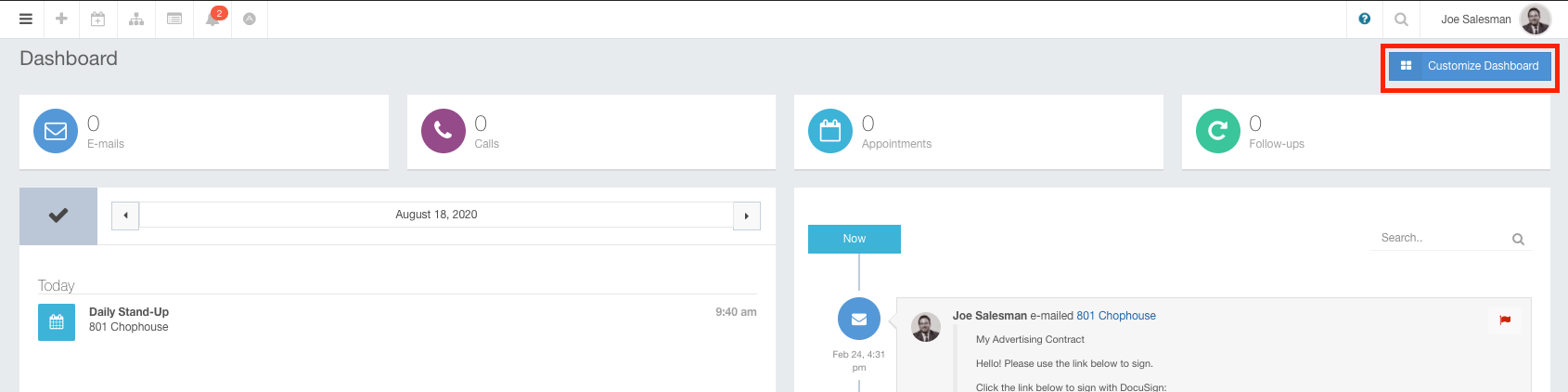
- Click on the + button next to Expiring Contracts to include the widget on your dashboard.
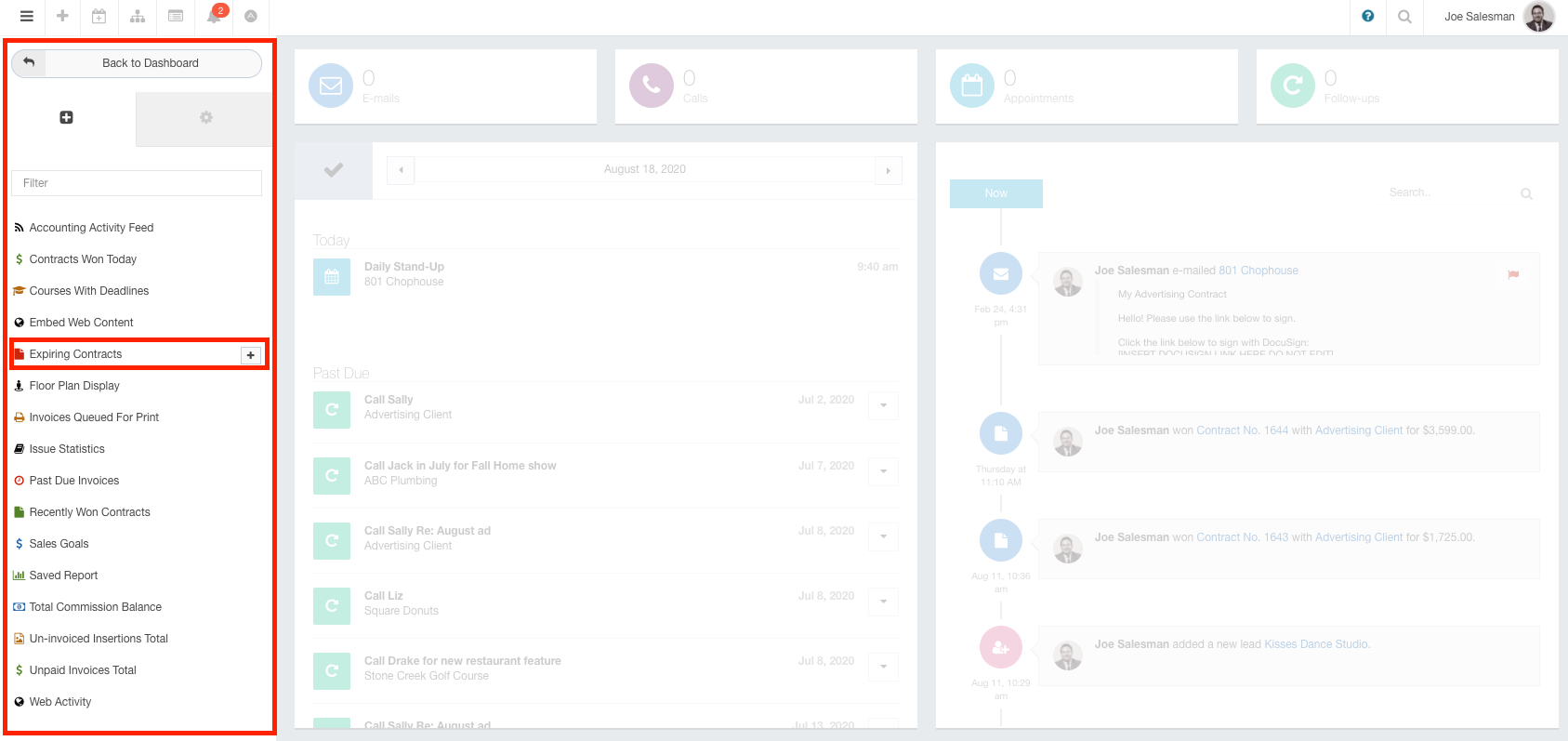
- Input a name for the widget in the name field if you want it to have a unique name.
- Choose the products that you wish to see in your widget if you want to monitor specific products. If no product is chosen, it will look at all of your contracts in the system.
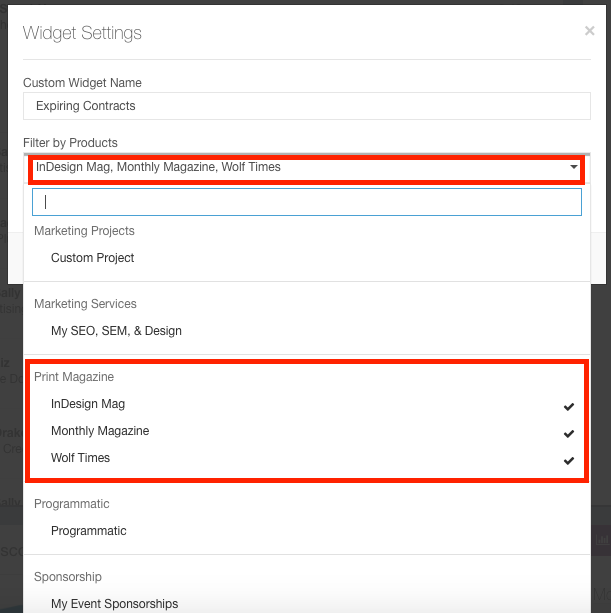
- Click the Save button to save your selections.
