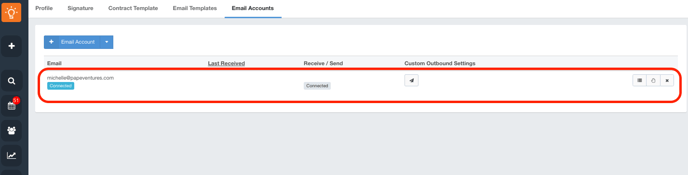Email Integration
Learn how connect your email to Ad Sales Genius.
The steps for configuring email integration are the same for all users except G Suite users. Have the Administrator of your G Suite account follow these instructions PRIOR to email integration: G Suite Setup.
Once you are ready to integrate your email, watch this email integration demo video and/or read the written instructions below:
Email Integration Instructions:
- To integrate your email, select your Navigation Panel select Personal Settings and then the Email Accounts tab
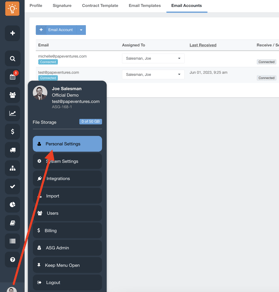
- Next, click the +Email Account button.
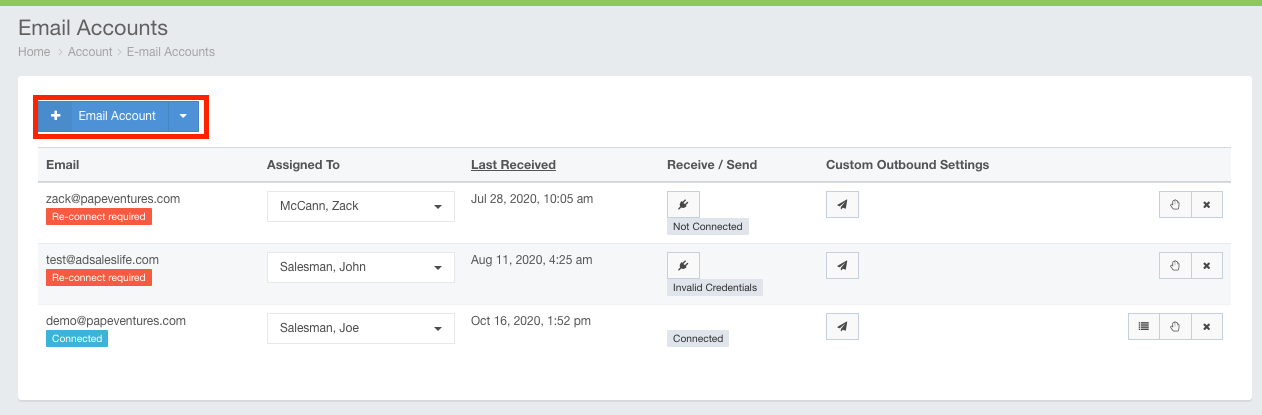
- Enter the email address you want to connect:
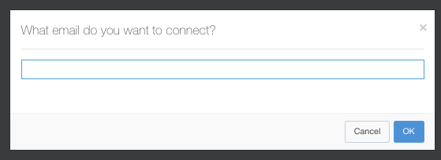
- Select your email provider:
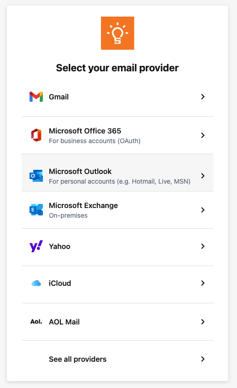 .
. - Then, follow the prompts and select "Allow" for the Nylas permissions window. For information on Nylas, visit the Nylas Website.
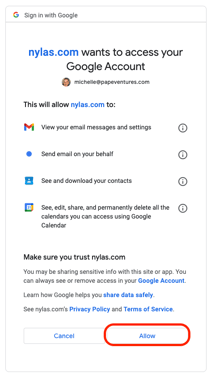
- After you select "Allow" your email will connect and you will see that your email is connected.