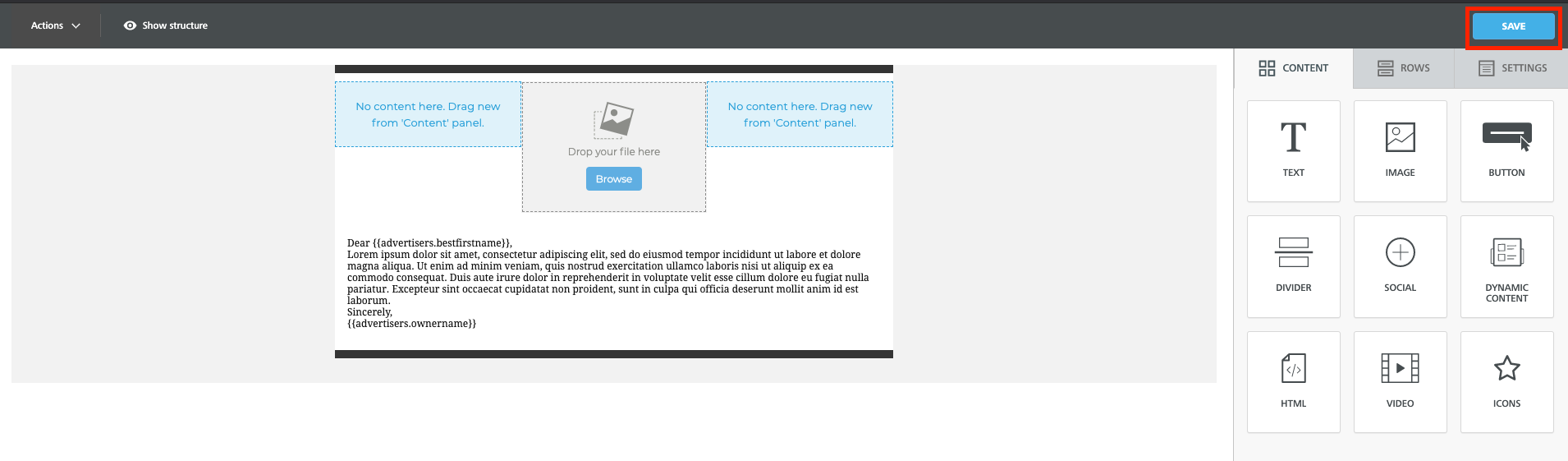- Ad Sales Genius Knowledge Base
- Marketing
- Email Templates
Email Campaign Wizard Email Template
Ad Sales Genius allows you to create Email Campaign templates with a few simple clicks.
To create Email Campaign templates:
- Click Accounts on the left-hand navigation menu.
- Select Email Campaign from the Batch Action dropdown menu to display the Campaign Editor.
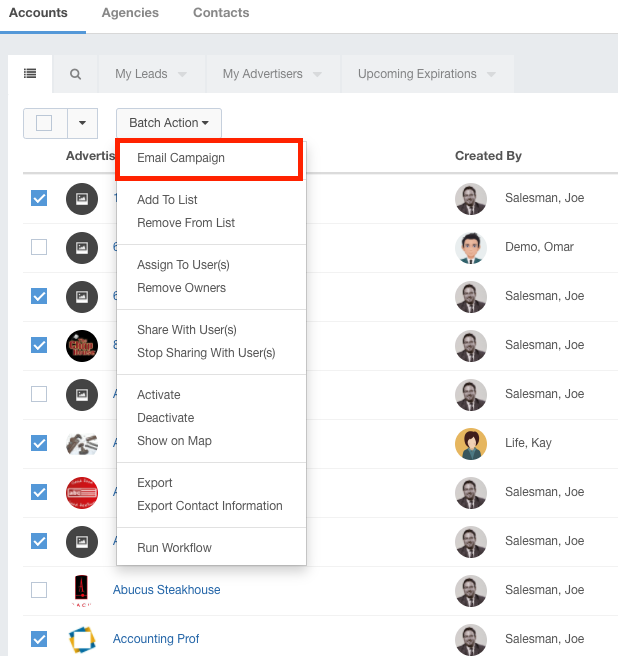
- Click the New Template button to display the template wizard.
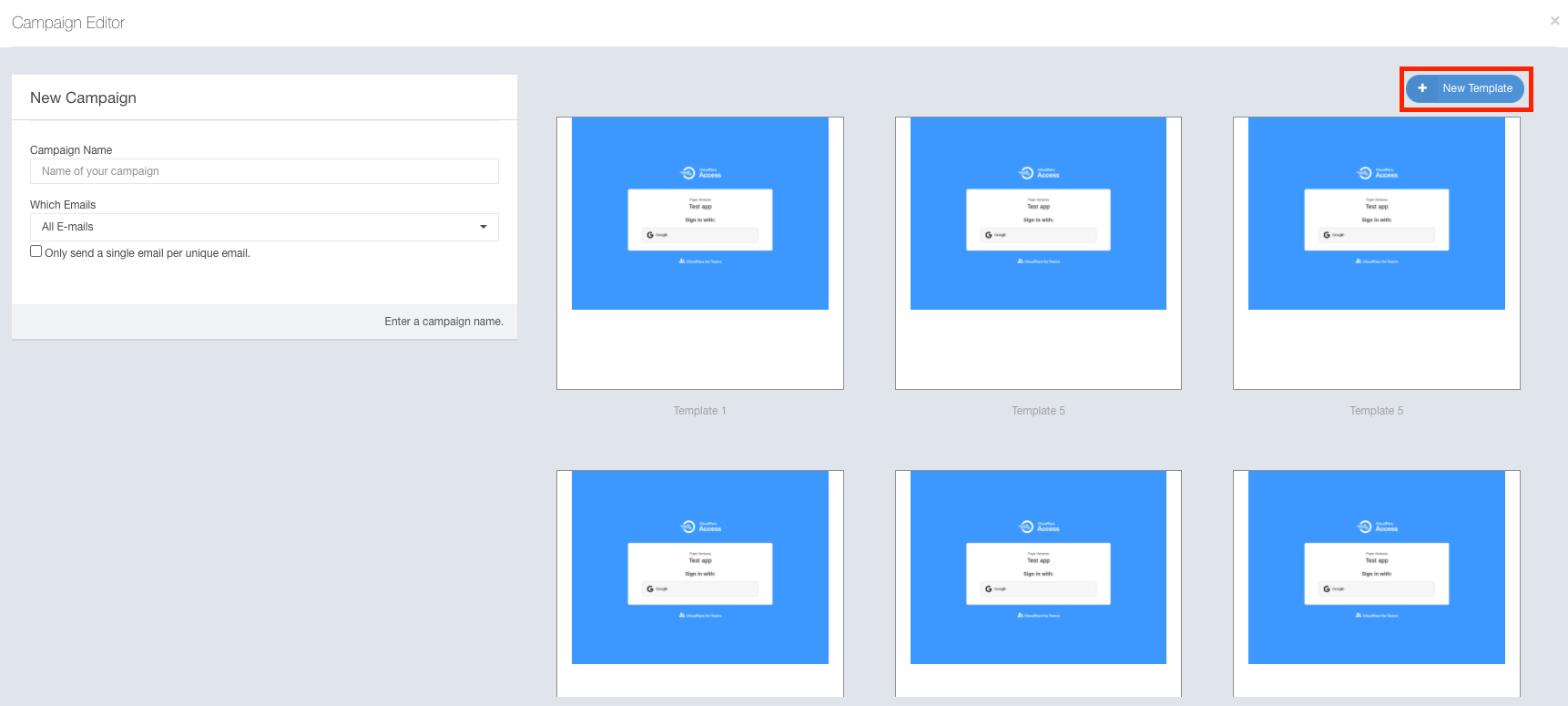
- Drag the content blocks from the right-hand side of the content menu onto the body of your email to edit your email template.
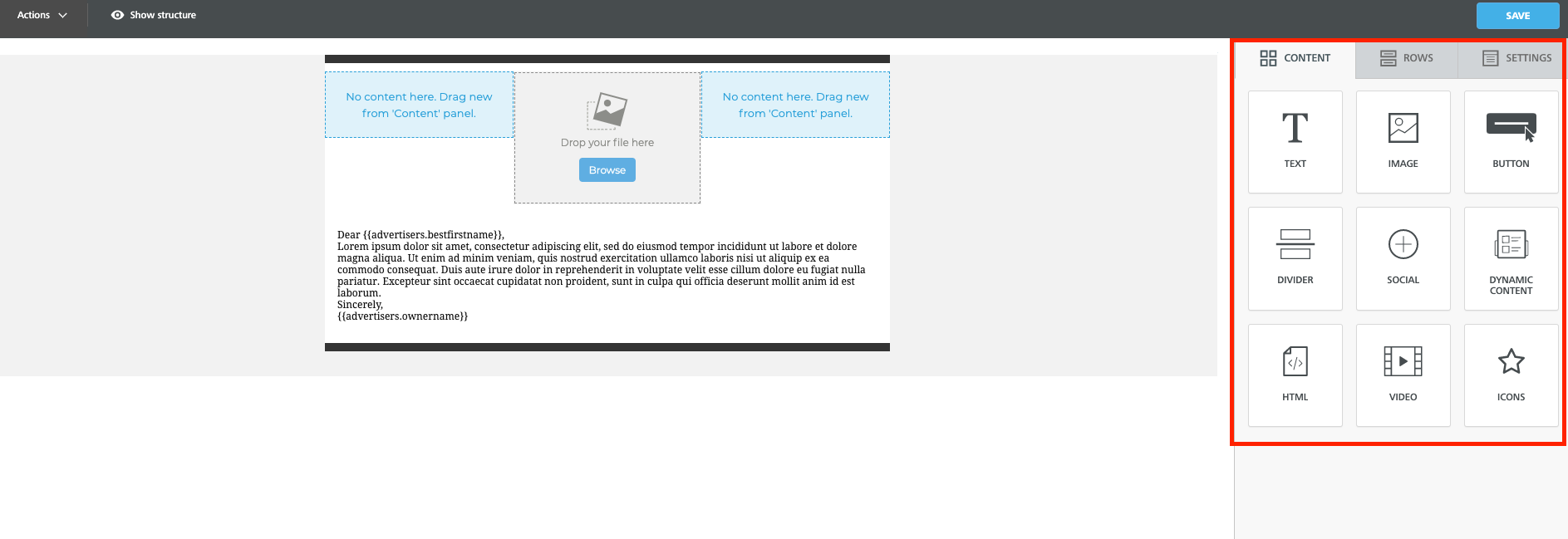
- Click the Save button when you are satisfied with your email template.