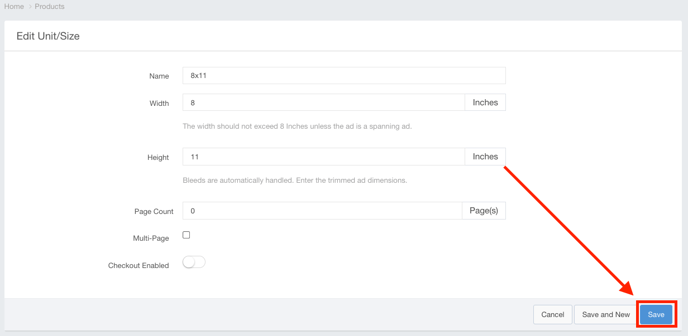- Ad Sales Genius Knowledge Base
- Products
- Ad Units and Rates
Editing an Existing Ad Unit or Ad Size
With Ad Sales Genius, you have the ability to edit existing ad units/sizes. Editing an ad size will archive the unit/size being edited, create a new record and then make a copy of the ad rates to the new ad size.
Follow these steps to edit an ad unit or size:
- Click Products using the left-hand navigation menu to display all of your system's products.
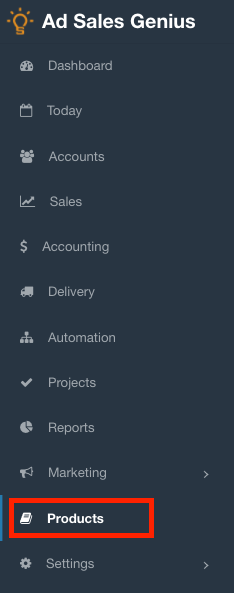
- Click on the product that you would like to update to display the product editor.
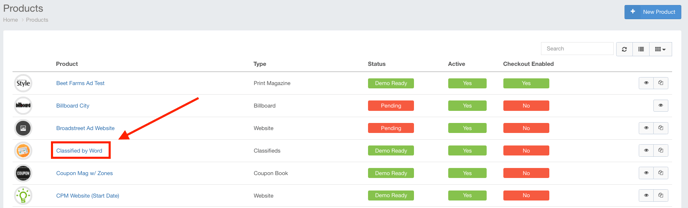
- Click on the Unit/Sizes tab to see the Ad Units for this product.
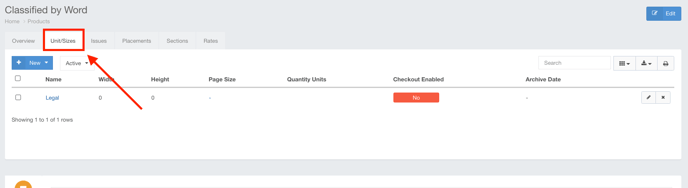
- Click on the Pencil icon next to the ad unit name that you would like to update.
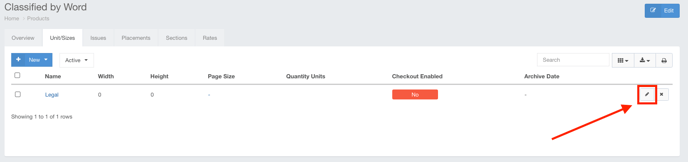
Here, you can make the appropriate updates to this ad unit. Click the Save button when you are satisfied with your selections.