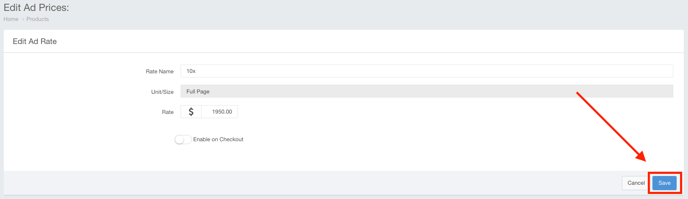- Ad Sales Genius Knowledge Base
- Products
- Ad Units and Rates
Editing Ad Rates
There may come a time in your work in the software that you need to edit an Ad Rate. This often happens to adjust for inflation or demand.
Editing ad rates will not impact rates that have already been chosen on contracts. If you need to update any existing contracts with the newly edited rate, you will need to edit the contract and choose the rate after editing.
This article will walk you through the steps of editing an ad rate.
To Edit an Ad Rate:
- Click Products using the left-hand navigation menu.
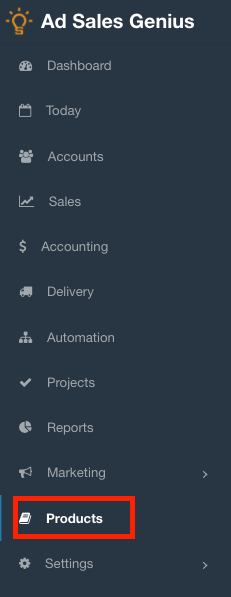
- Click on the product that contains the ad rate you wish to archive.
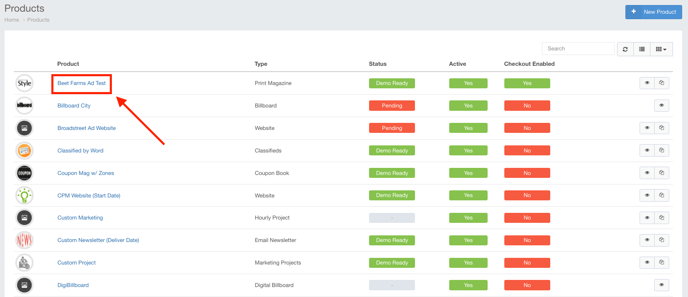
- Click on the Rates tab to see a list of the configured rates for this product.
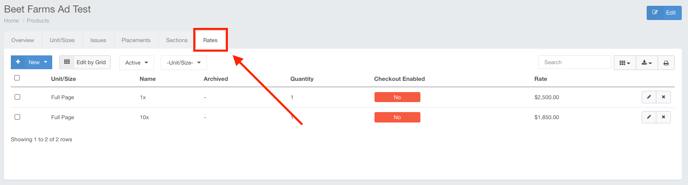
- Click on the pencil icon next to the rate that you would like to adjust.
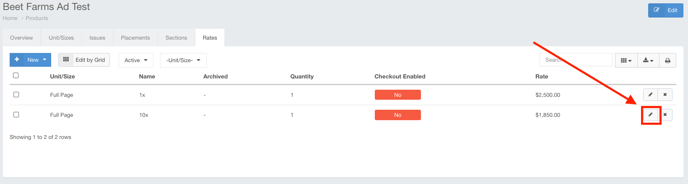
- Here, you can edit the Rate Name, the monetary value of the rate, and enable this rate for checkout.
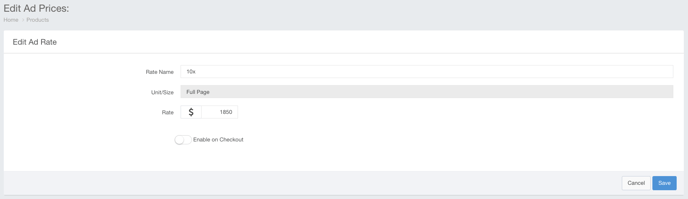
- Click the Save button when you are finished updating your ad rate.