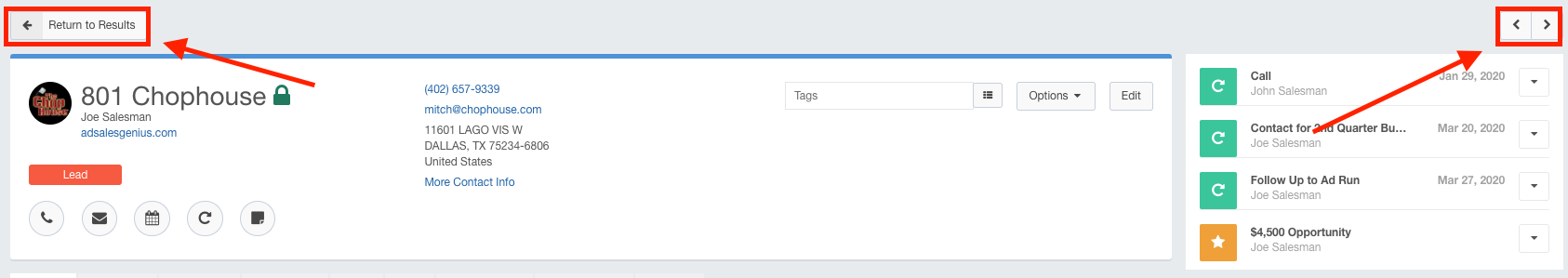Editing Account Details
Editing the details of an account is done on the Account Page. Check out this article for instructions on finding the Account Details window.
Editing Account Details
- Click the Edit button located on the upper right-hand side of the Account Page.
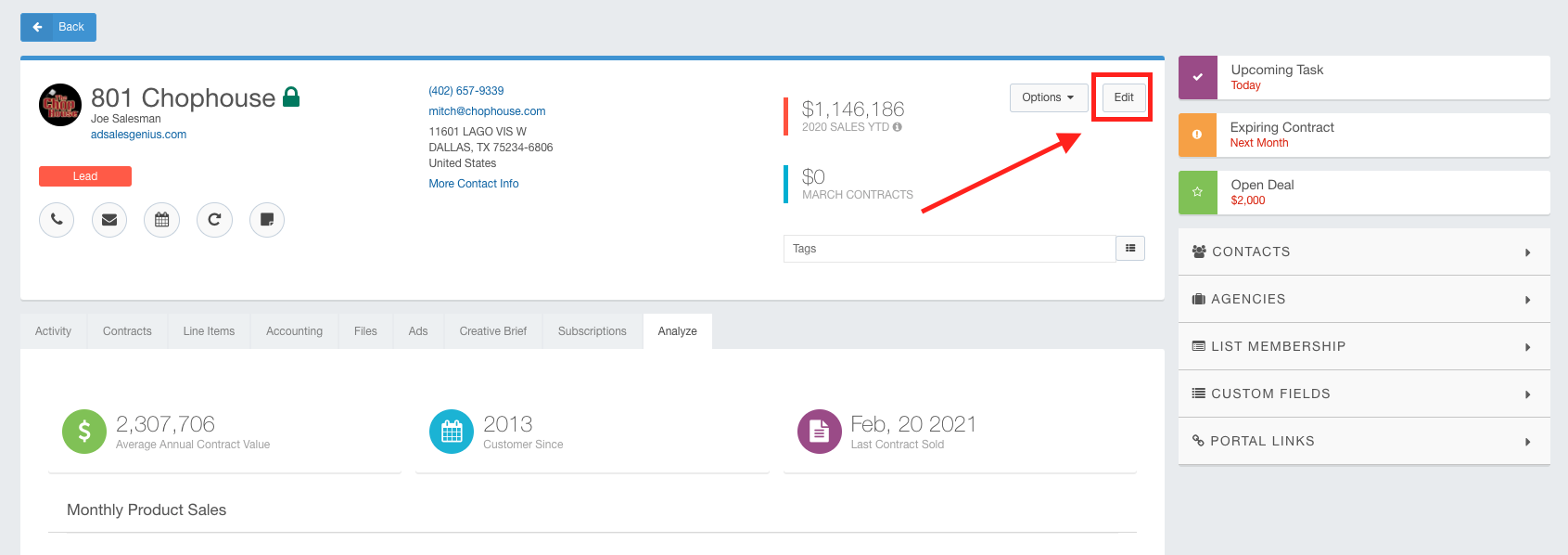
- Use the edit window to add, remove, or change any details of the account.
Note: Contact information and individual contacts are edited directly from the right-hand pane of the Account Page. Check out this article for more information about editing contacts.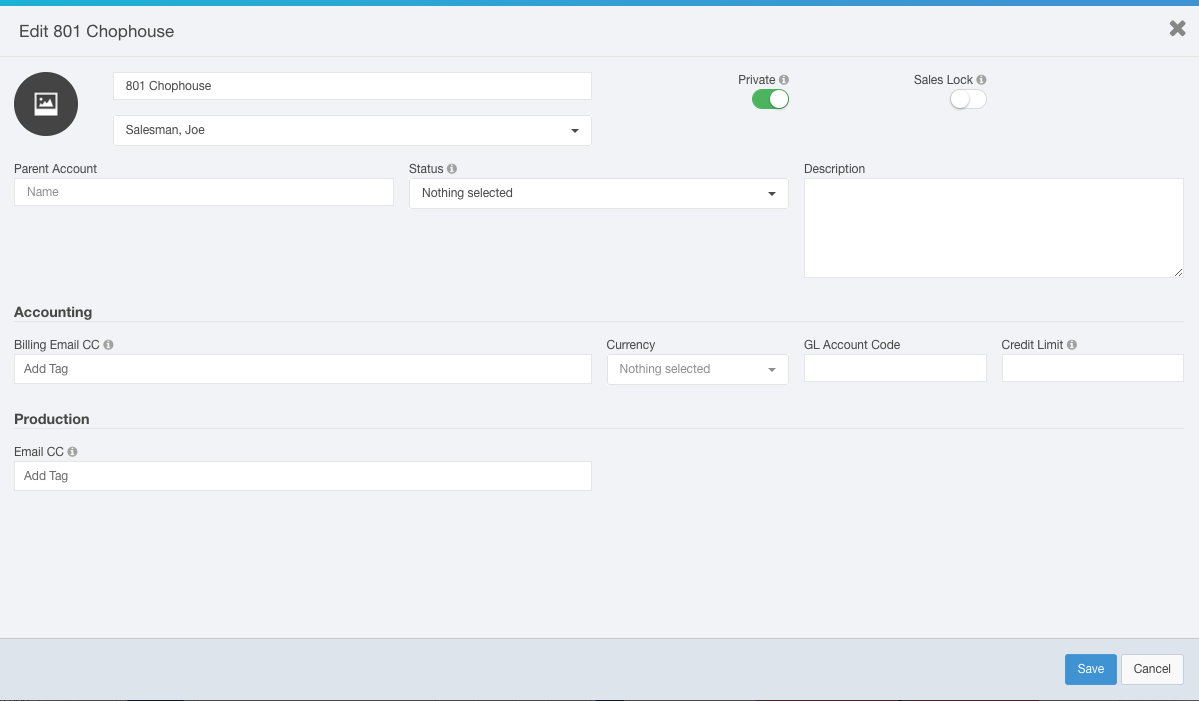
- Click the Save button when you are satisfied with your changes.
From here, you can click the Return to Results button to be taken back to the Accounts window, or, you can click the navigation arrows to switch to the next account.