- Ad Sales Genius Knowledge Base
- Subscription Genius
- General Guides
SG - Editing a Subscriber's Mailing Address
- To update your Subscribers mailing address, click on the Subscribers tab and then search from the left-hand menu in Subscription Genius.
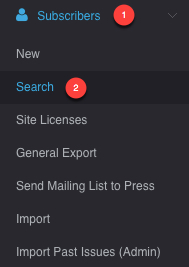
- Click on Account Details.
- Enter in the subscriber's first and last name.
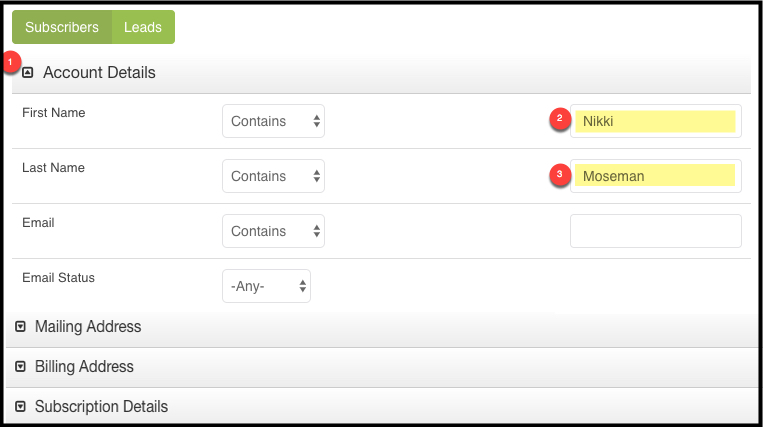
- Scroll towards the bottom of the page and click Search.

- Scroll to the bottom to view your search results, and then select the subscriber you wish to edit by clicking View.
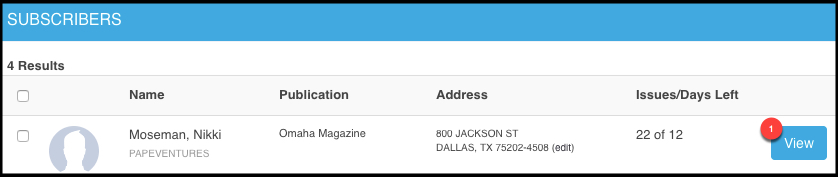
- Click on the Addresses tab.
- Click Options and then Edit.
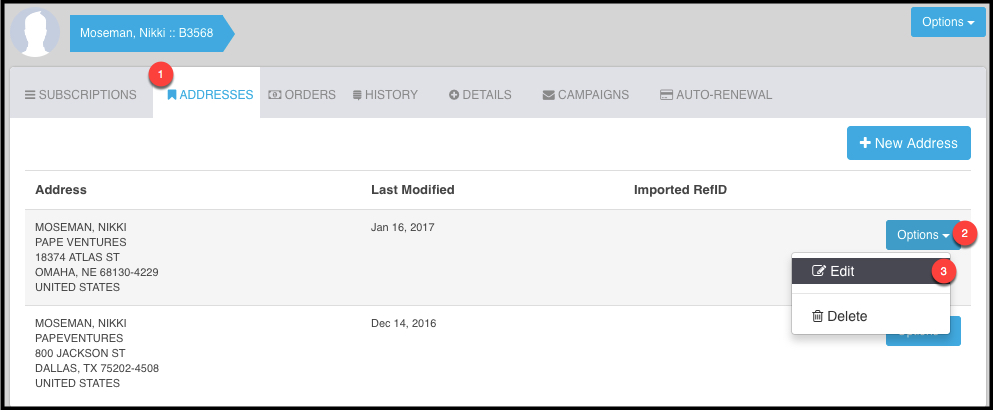
- From here, you can edit their address.
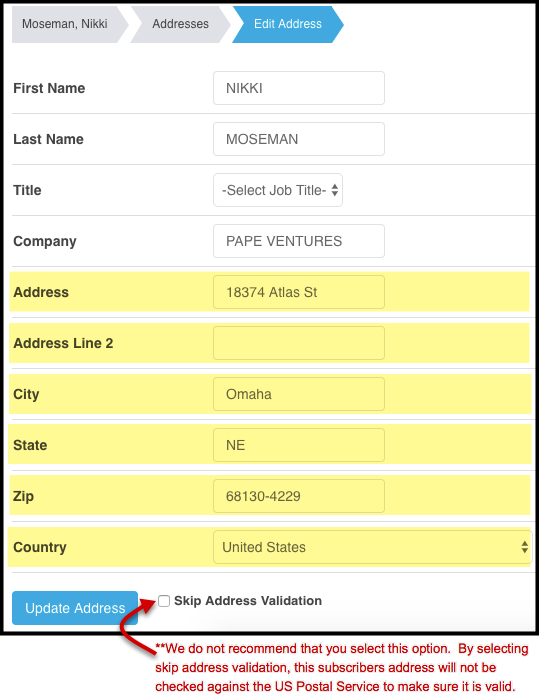
- Once you have finished updating the subscriber's address, select Update Address.
