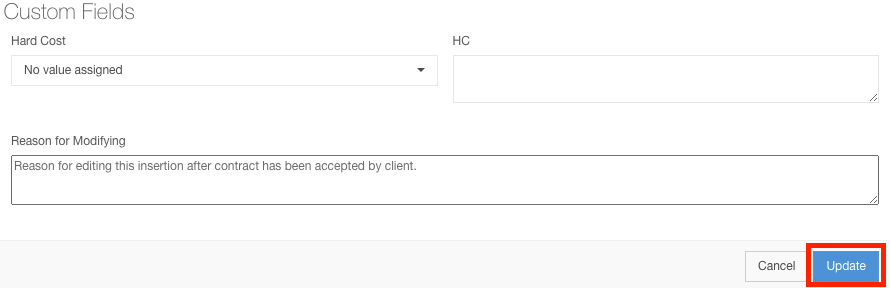- Ad Sales Genius Knowledge Base
- Sales
- Editing Contracts
Edit Run Date on a Contract
You can edit the run date for both time-based line and issue-based line items.
Note: You may notice that your sales reps do not have the ability to edit a contract or line item. If this is the case, check out this article.
To edit the run date of an issue-based line item on a Won contract:
- Navigate to Delivery using the left-hand navigation menu.
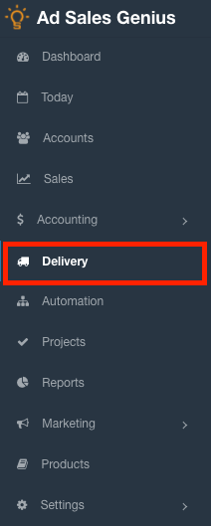
- Click the View button to display the Line Item Details panel.
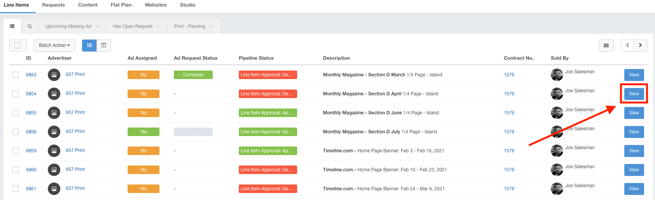
- Click the Edit button to edit the insertion details.
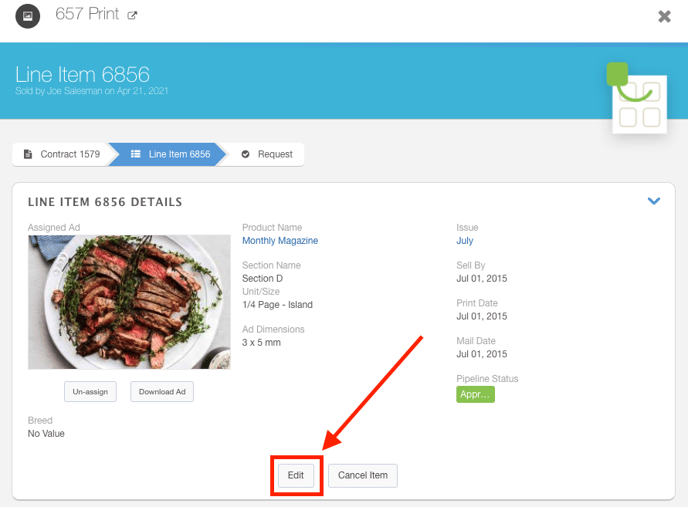
- Use the Issue drop-down to select your new date(s).
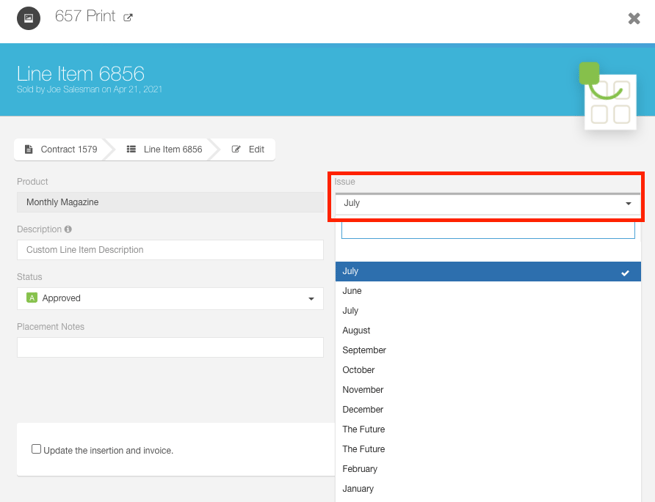
- Click the Update button to save your changes.
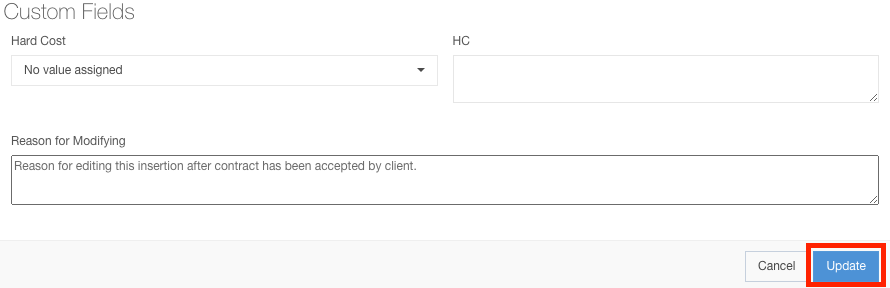
To edit the run date of a time-based line item on a Won contract:
- Navigate to Delivery using the left-hand navigation menu.
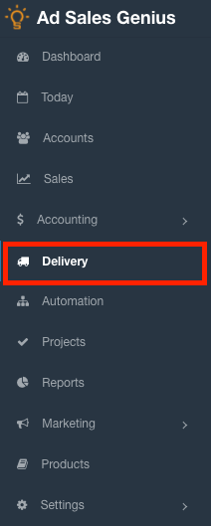
- Click the View button to display the Line Item Details panel.
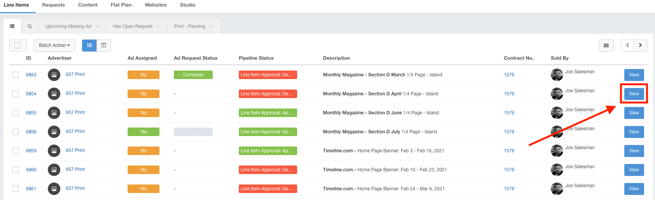
- Click the Edit button to edit the insertion details.
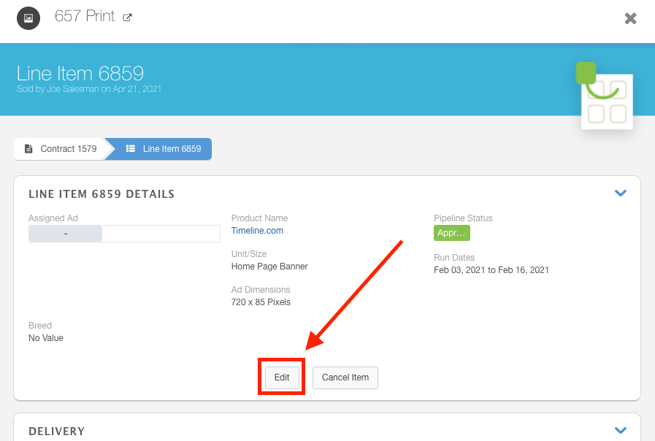
- Use the Run Dates drop-down to select your new date(s).
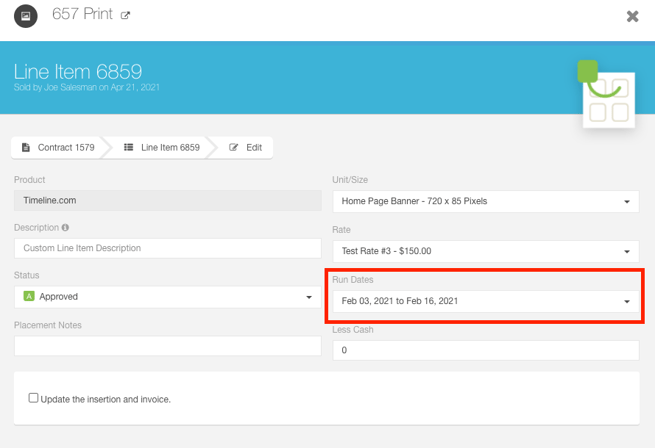
- Click the Update button to save your changes.