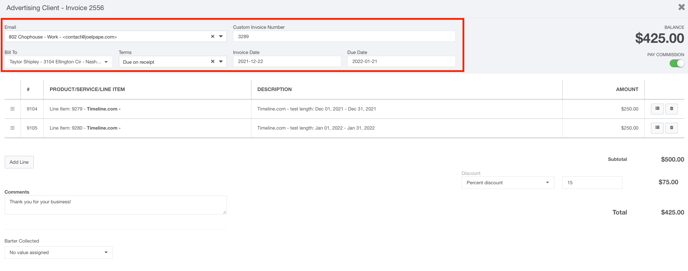- Ad Sales Genius Knowledge Base
- Accounting
- Individual Invoices
Edit Contact Information on an Invoice
The Invoice Edit window within Ad Sales Genius allows you to quickly view and edit all invoice line items at a glance. If you have QuickBooks Online integrated with your system, you can see the status of each of these line items directly from this page.
This article will discuss how to manage the contact information for this invoice. This includes the Email Address, Custom Invoice Number, Bill To, Terms, Invoice Date, and Due Date.
Follow these steps to edit contact information on an invoice:
- Access the Invoice Edit window as described in these instructions.
- Here, you will find the contact information for this invoice. Use these fields to update the following information:
- Email - This is the email address that the invoice will be sent to.
- Custom Invoice Number - If you would like your invoice to have a custom number, you can enter this here.
- Bill To - Here is the bill to address for this invoice.
- Terms - Use this field to select the terms for this invoice.
- Invoice Date - If you would like to choose a custom date for this invoice, you can select that here.
- Due Date - If you would like to choose a custom due date for this invoice, you can select that here.