- Ad Sales Genius Knowledge Base
- Marketing
- Email Campaigns
Edit a Campaign
Ad Sales Genius makes it easy to modify campaigns prior to sending. This article walks you through what you need to do to make updates to an existing campaign.
To Edit a Campaign:
- Click Marketing > Campaigns using the left-hand navigation menu.
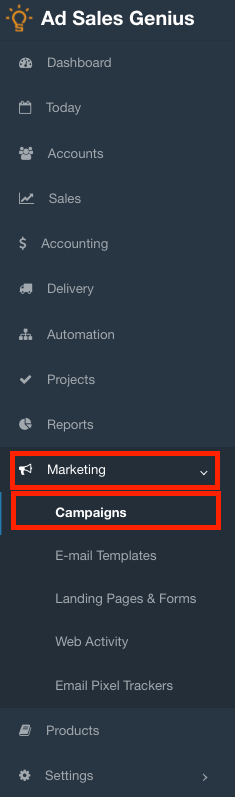
- Click the Options button next to the campaign you would like to modify, then click the Edit button.
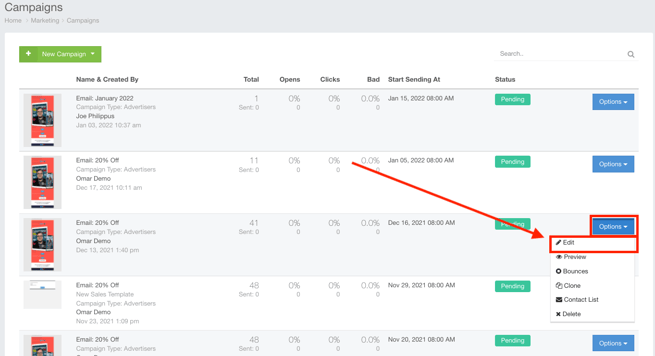
- Use the Template Settings menu to update the name of the campaign, as well as the send date and send time.
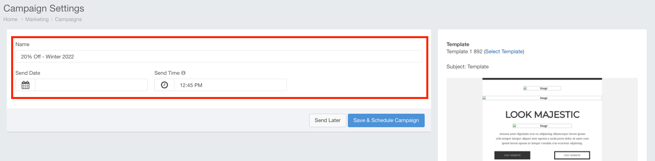
- Click the Select Template link if you would like to choose a new template for this campaign.
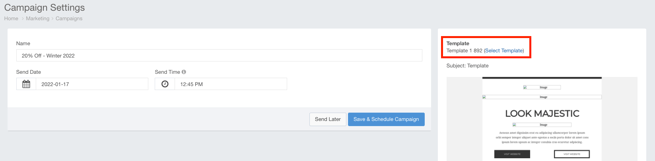
- Click the Save and Schedule Campaign button when you are satisfied with your selections.
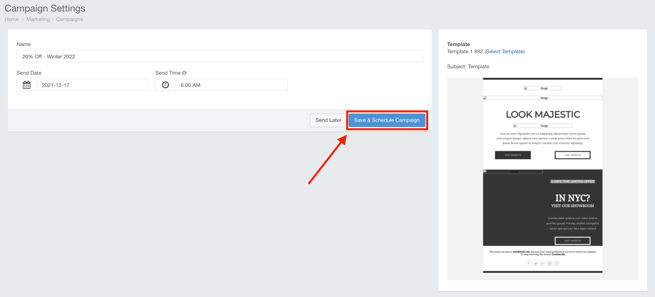
Note: If you would like to keep a record of your campaign but not send it, or if you want to pause a campaign for future sending, you can click the Send Later button. This will remove the date from the campaign and mark it as 'not scheduled'
