- Ad Sales Genius Knowledge Base
- Marketing
- Email Templates
Duplicate Campaign Email Templates
Using the Campaign Editor, you can easily duplicate your campaign email templates with a few simple steps:
To duplicate your email templates:
- Click Accounts using the left-hand navigation menu.
- Select Email Campaign from the Batch Action dropdown menu to display the Campaign Editor.
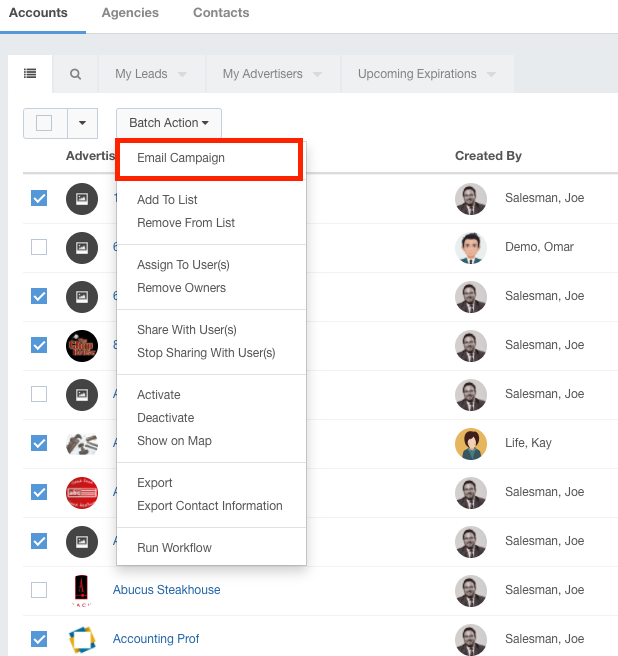
- Hover your mouse over the template you want to duplicate to see the duplicate button.
- Click the Duplicate button to display a dialog where you can name the new template.
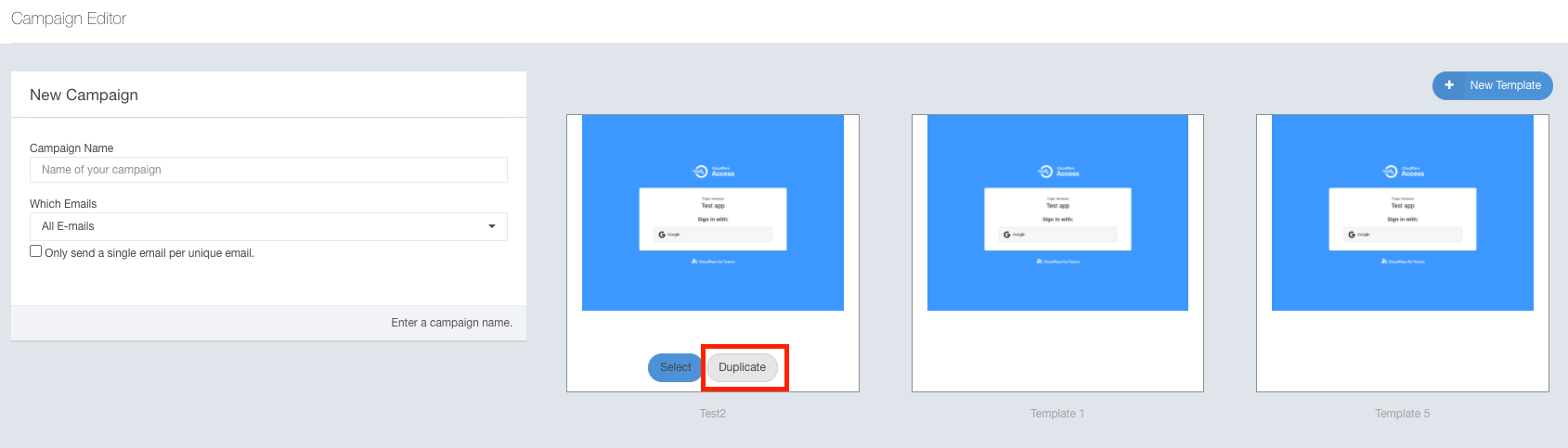
- Input the name of your new template, then click OK.
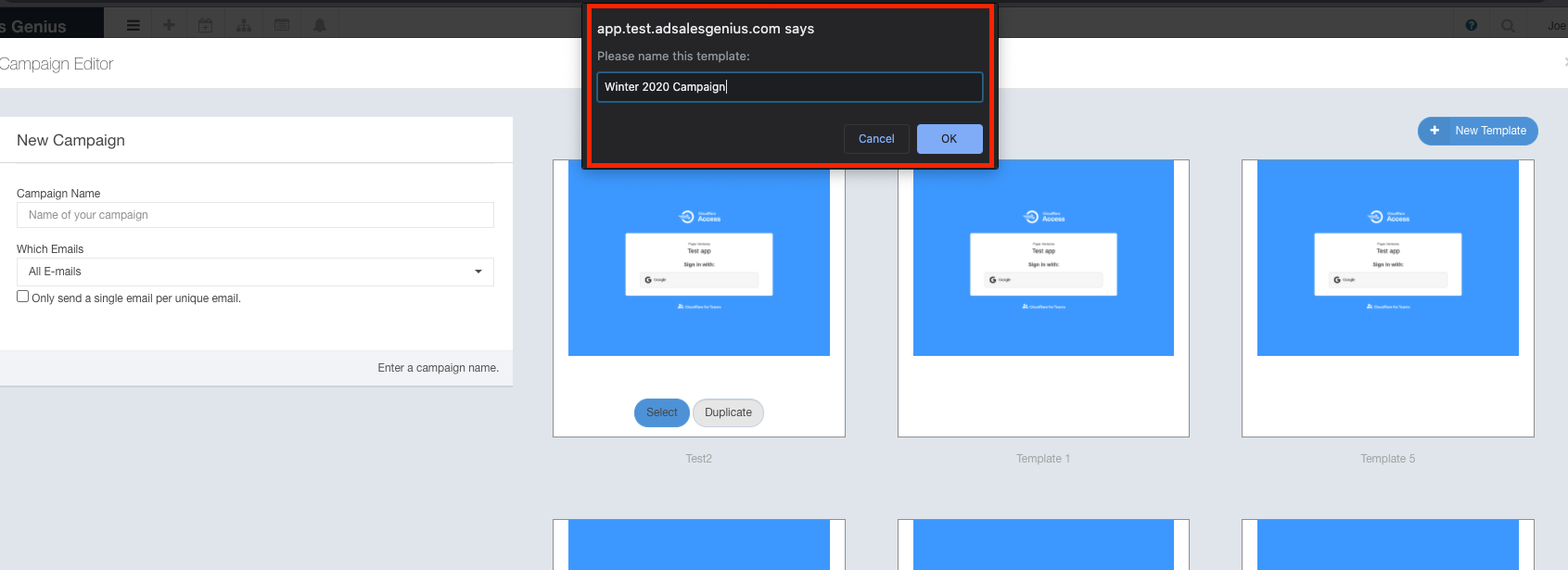
Your duplicate campaign template has now been created.
