- Ad Sales Genius Knowledge Base
- Marketing
- Email Templates
Duplicate an Email Template
Email Templates allow you to provide a consistent message when sending your campaigns. If you have a template that you frequently use, but have a few things that you would like to change due to seasonality, or maybe a special promotion, you can duplicate an existing email template and then just make your changes on the new one.
Follow these instructions to duplicate an existing email template:
- Click Marketing > E-mail Templates using the left-hand navigation menu.
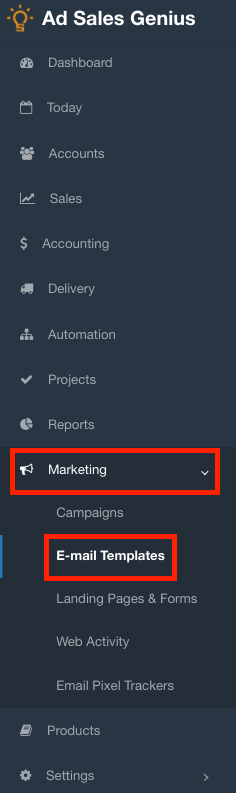
- Click the Options button for the template that you would like to duplicate, then click the Duplicate link.
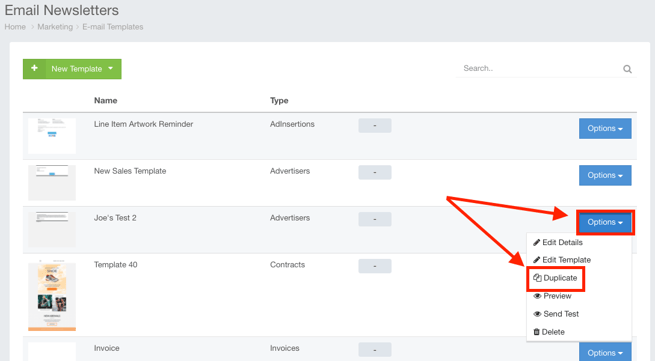
- You will now see the template creator window. Here you can make any changes necessary to your email template. For instructions on how to work with dynamic blocks, merge fields, and merge tags, check out this article.
- Click the Save button when you are satisfied with your updates.
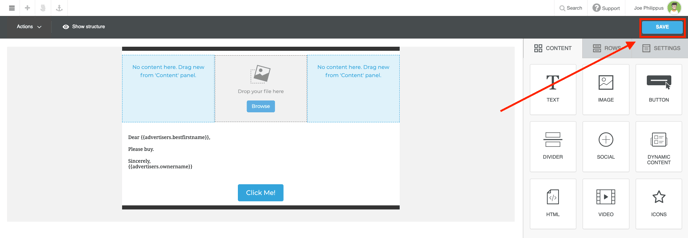
- You will see that a copy of my template has been created. You can now edit the details of the template to rename it to a name of your choosing.
