- Ad Sales Genius Knowledge Base
- Subscription Genius
- General Guides
SG - Downloading a List of All Subscribers
- To view your entire list of subscribers, click on Subscribers and then general export from the left-hand menu in Subscription Genius.
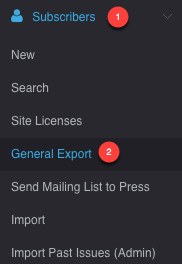
- Click New Export.
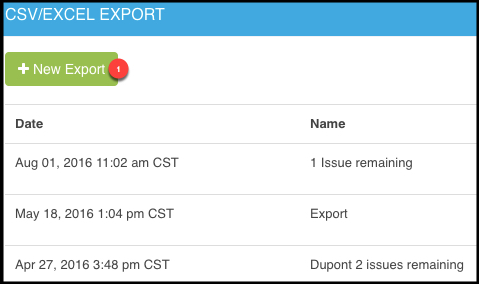
- For this search, we will leave the search fields blank so it will include everyone in your database in the search results.
- Click Preview Search Results.
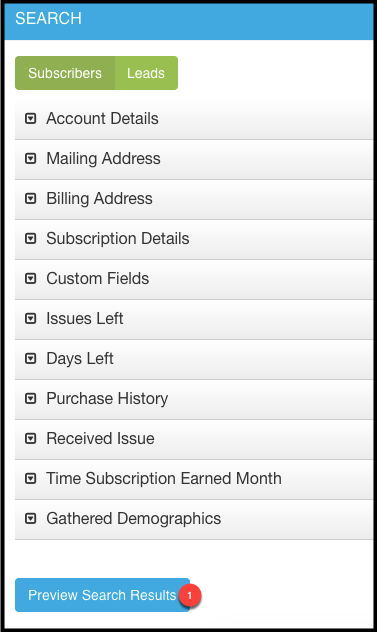
- Select any additional fields you want to include.
- Name the file.
- Click Download.
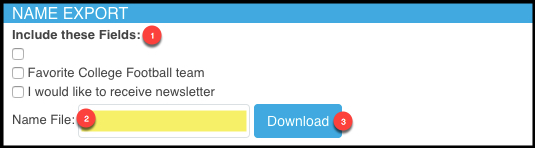
- This will download your entire list of subscribers, current and expired, into a CSV file that can be opened in any spreadsheet program.
