- Ad Sales Genius Knowledge Base
- Subscription Genius
- E-Commerce Guide
SG - Displaying Demographic Questions
Follow these step by step instructions to learn how to display demographic questions:
- Select E-Commerce from the left-hand side, and then select the Checkout Page.
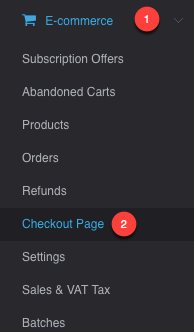
- Now choose Customize Page from the right-hand side of the window.
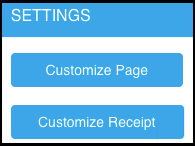
- Then, choose Demographics from the displayed list. Here you'll see your already created custom fields.

- you have the option to just show or show and require your demographic questions. If you have information that is an absolute must to capture, make sure to require the question. This will prevent a subscriber from checking out until this question has been answered.
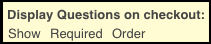
- Simply choose the answers you'd like to display, and then scroll down to the bottom of the page and save your settings.
As soon as you do your demographic custom fields now display on your checkout page for your subscribers.
