- Ad Sales Genius Knowledge Base
- System Settings
- General Settings
Disable The Year from Appearing on Issue Names
You can disable the year from appending to the name of an issue by toggling a setting in Ad Sales Genius.
To disable issue name year:
- Click Settings > All Settings on the left-hand navigation menu.
- Click the General Settings link to display your system's general settings.
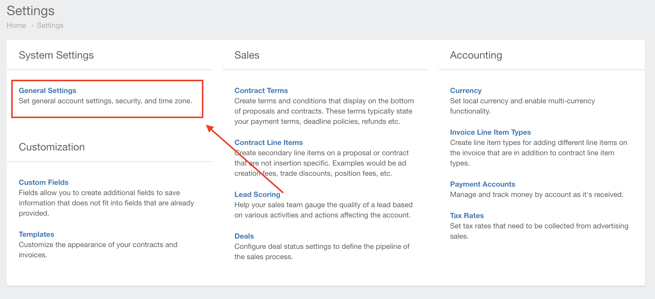
- Click the Issue Name Year toggle switch to enable this feature.

- Click the Save button to save your changes.

Issue Names will no longer have the year automatically appended to them.
