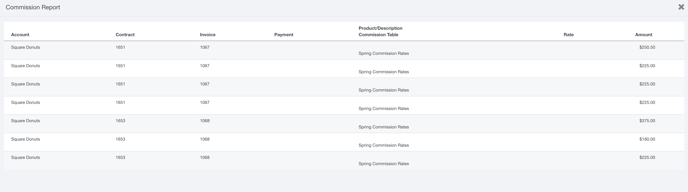- Ad Sales Genius Knowledge Base
- Accounting
- Commission
Detailed Commission Reports Of Checks
To view a detailed sales report of what line items were paid out in a commission check follow this process:
- Go to "Accounting"
- Click "Commissions"
- Click "Paychecks" and click "Report" on the paycheck in question
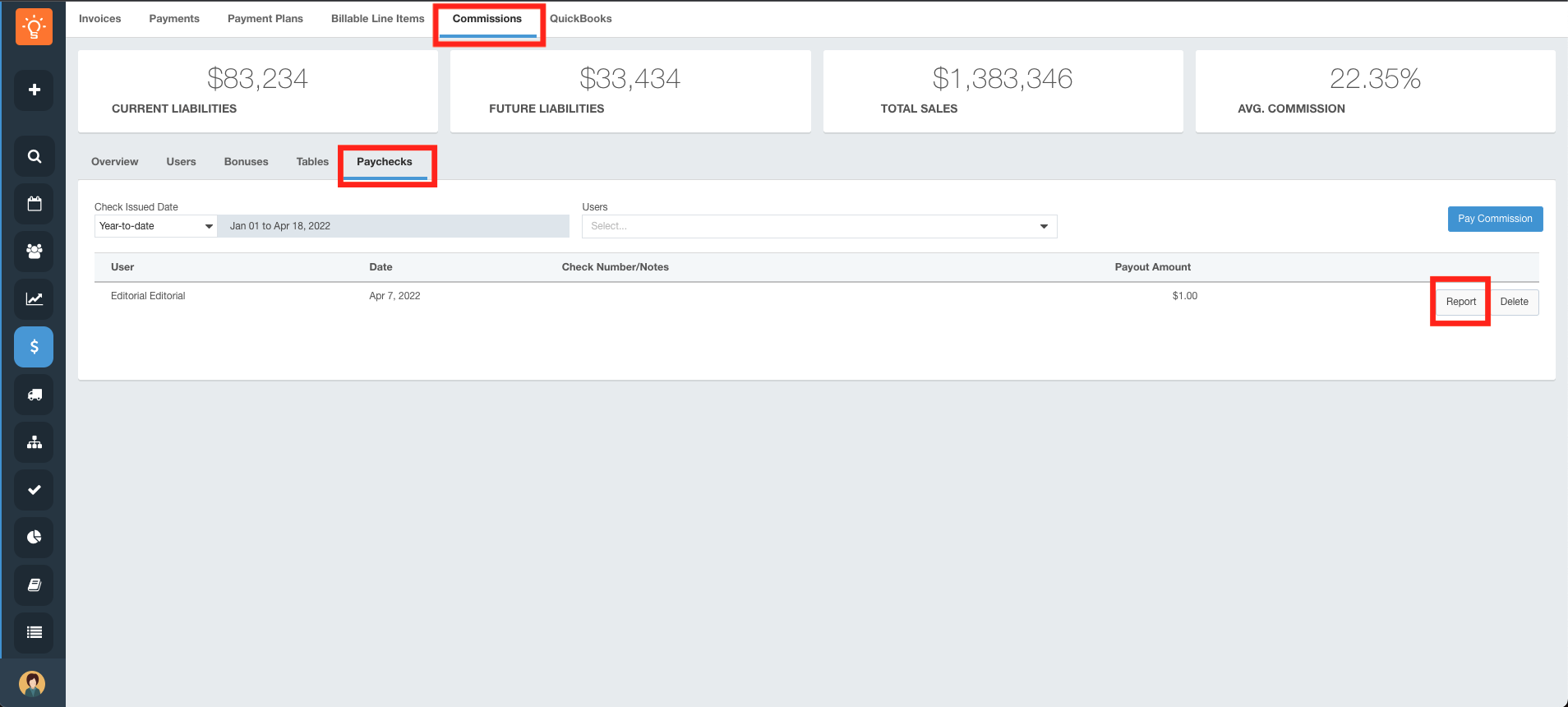
Once you are able to pull up the sales person in this example it will be the one we have (editorial editorial) in place you will click the report button highlight in the picture. In this report you be able to see the all that the sales person handled such as accounts, contracts, invoices, payments as well as the product, rate and finally the amount.