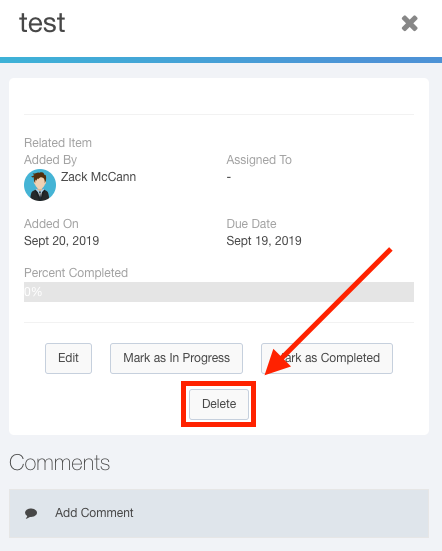Deleting Tasks
As you work through your tasks, you may come across a time when you would want to delete them. This article will walk you through the process of deleting tasks from the Today Tab.
Note: Tasks can only be deleted by an Administrator, Sales Manager, or the person who created the task.
To Delete a Task
Follow these steps to delete a task from the Today tab:
- Click Today using the left-hand navigation menu.
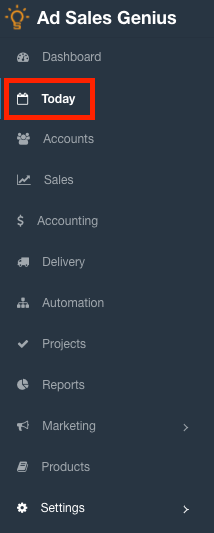
- Click on the Tasks tab to see a list of all of your tasks.
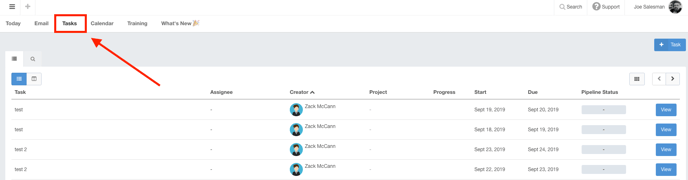
- Click View for the task that you would like to delete.
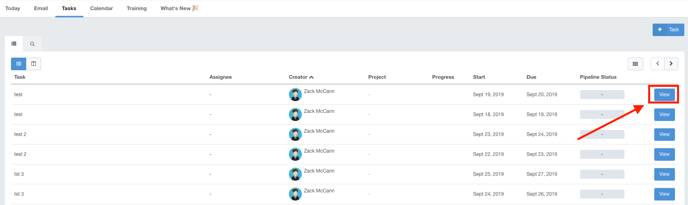
- Click the Delete button on the Task panel to delete this task.