- Ad Sales Genius Knowledge Base
- Marketing
- Email Templates
Delete an Email Template
If you are creating a lot of email templates, it's a good idea to do some general housekeeping of your templates. This includes deleting templates that you no longer use.
This article will walk you through how to delete an email template.
To Delete an Email Template:
- Click Marketing > E-mail Templates using the left-hand navigation menu.
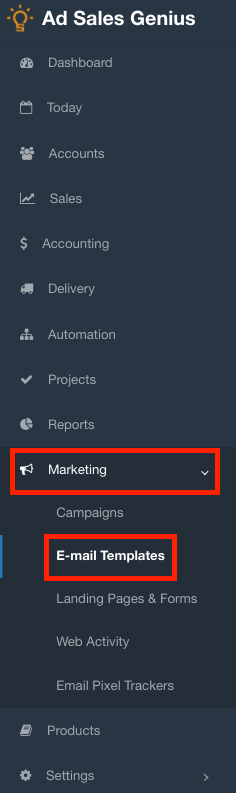
- Click the Options button for the template that you would like to delete, then click the Delete link.
Note: Any campaigns that are using this template will continue to run normally even with a delete. If you have a campaign scheduled using this template, follow these instructions on how to edit a campaign.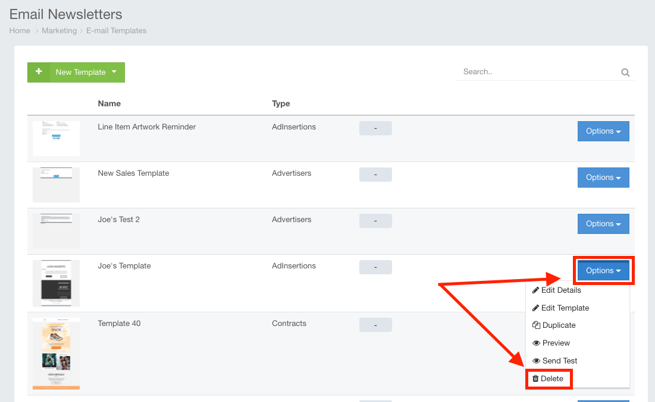
- You will receive a pop-up confirming that you would like to delete this template. Click the Yes button if you would like to proceed with the deletion.
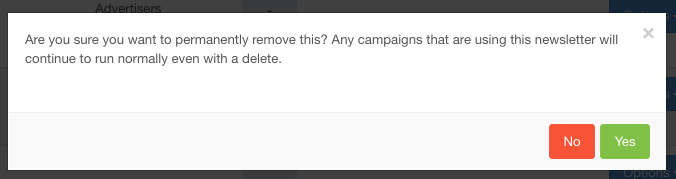
The template hos now been deleted.
