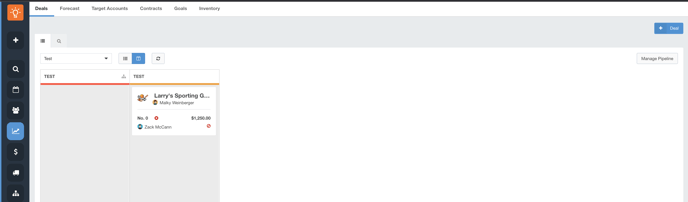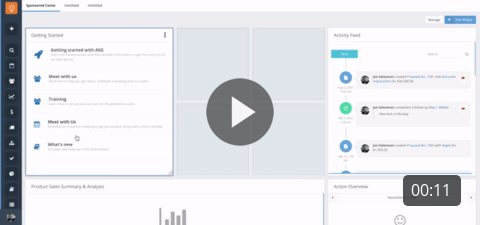Deals
Use Deals to track potential sales for your team
Setting Up the Deals Pipeline
To access the Deals pipeline go to Automation>Pipelines>Deal.
How to Access Deals Pipeline Video
NOTE: You no longer have to go to settings to configure.
Admin Users can set up the Deals pipeline as they would any other pipeline in the software, see this article for more information: Using Pipelines
Deals can also be used in Automation, giving you the ability to create workflow for the various steps in your Deals Pipeline.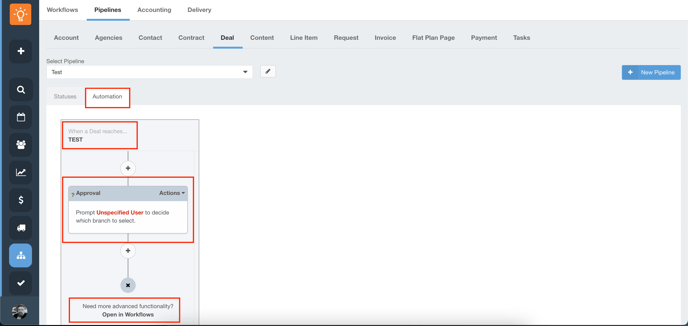
Creating a New Deal
There are three places to create a new Deal in ASG:
1. Use the Quick Add Function from the Navigation Bar
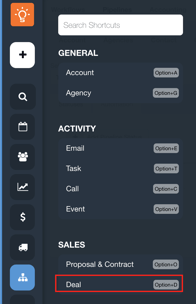
2. From an Account's Profile Page, click Options and then +Deal/Opportunity
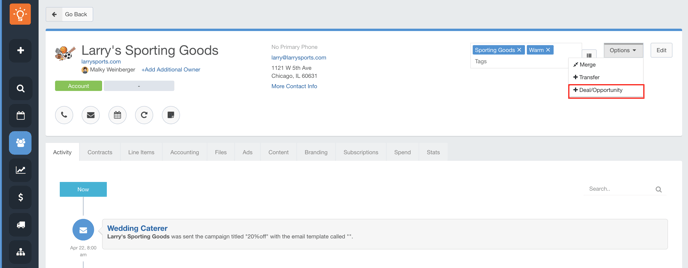
3. From the Deals page itself, go to Sales - Deals and click +Deal in the top right corner
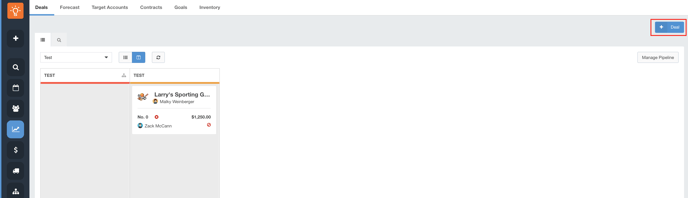
After clicking on one of the options, you'll be taken to the New Deal Callout, on this page you can edit various details about the Deal, including it's probability, value, summarization of the deal, next steps and tags for the Deal.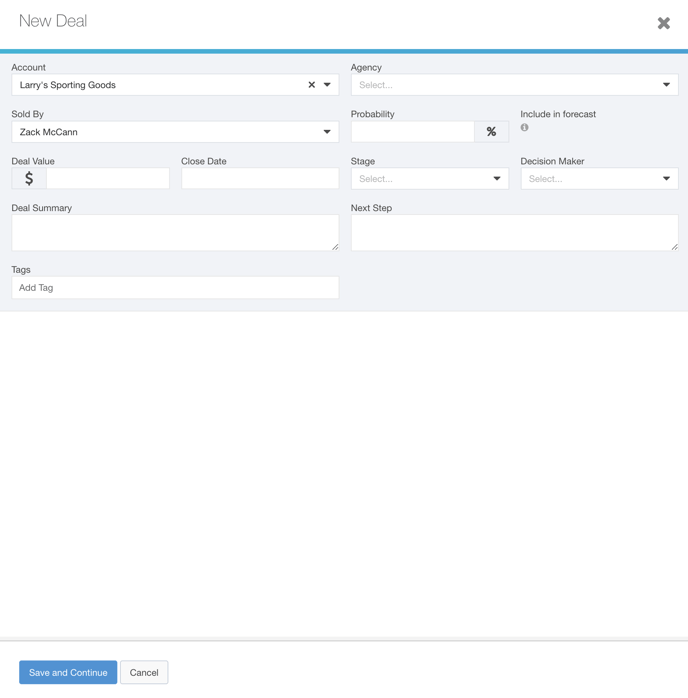
After creating the deal, you'll see it appear on your Deals pipeline in the selected Stage. From this page you can click and drag the deal through your pipeline to determine the stage it is in, as well as access the details of the deal by clicking on it. Additionally you can get to the Profile Page of the attached Account to a deal by clicking on the name.