- Ad Sales Genius Knowledge Base
- Accounting
- Invoices Management
Custom Invoices
Creating a custom invoice allows you to create an invoice without having a contract or an insertion to invoice. If you need to invoice a Contract Line Item or Invoice Line Item (Fee/Discount), for example, you would want to create a custom invoice, since that line item wouldn't show in the Billable Insertions page.
- Navigate to the account's details page
- Click on the Accounting tab
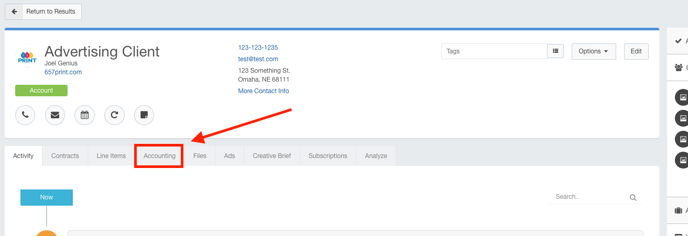
- From the +New dropdown, select Invoice
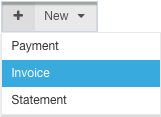
- Fill out the Billing Details
- Bill To Address
- Email To
- Agency (if applicable)
- Custom Invoice No. (a number is automatically assigned)
- Created Date
- Add Comments
- Click Save
- Click the
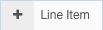 button
button - Choose the Line Item Type
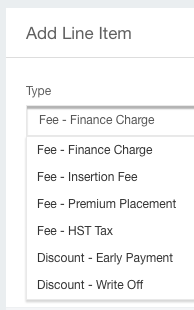
- Add a Description
- Input the Amount
- Click the
 button
button
