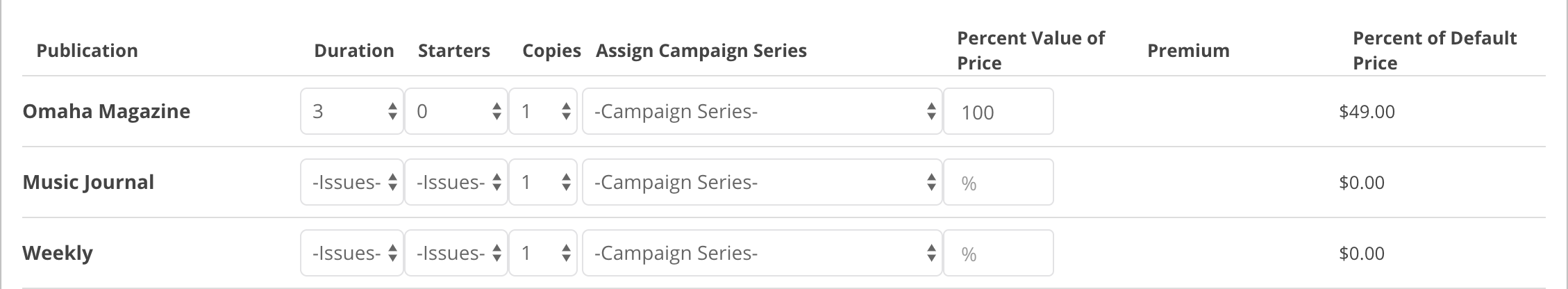- Ad Sales Genius Knowledge Base
- Subscription Genius
- E-Commerce Guide
SG - Creating a Subscription Offer
While logged in to your Subscription Genius account
1. Click on the E-Commerce tab from the Navigation area on the left-hand side of the page
2. Then select "Subscription Offers"
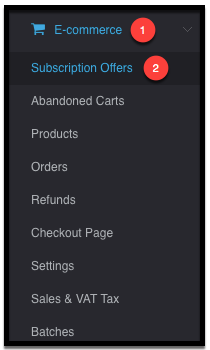
From this page, you can either edit existing or create new subscription offers.
1. To create a new Subscription Offer, click the green "New Subscription Offer"

2. Your first step is to select one of the three Offer type choices
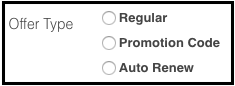
- Regular: This creates a standard bundle that will display on any checkout page. Pricing and packages are standard, and this does not incorporate automatic renewal or promotion discounts.
- Promotion Code: This gives you the ability to create bundles that react to a certain code, that when entered in the promo code section on the checkout page, unlocks for subscribers a specific bundle.
- Auto-Renew: This offer will automatically update a subscription, charge a subscriber's card, and email the subscriber when it comes time to renew.
3. Continue filling out each of the fields to create your Subscription Offer.
- Here are A few options to take note of.
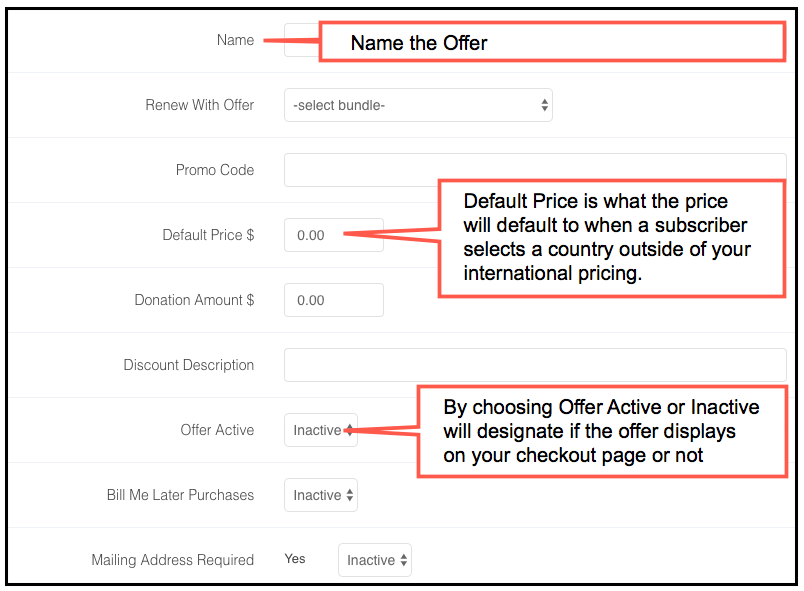
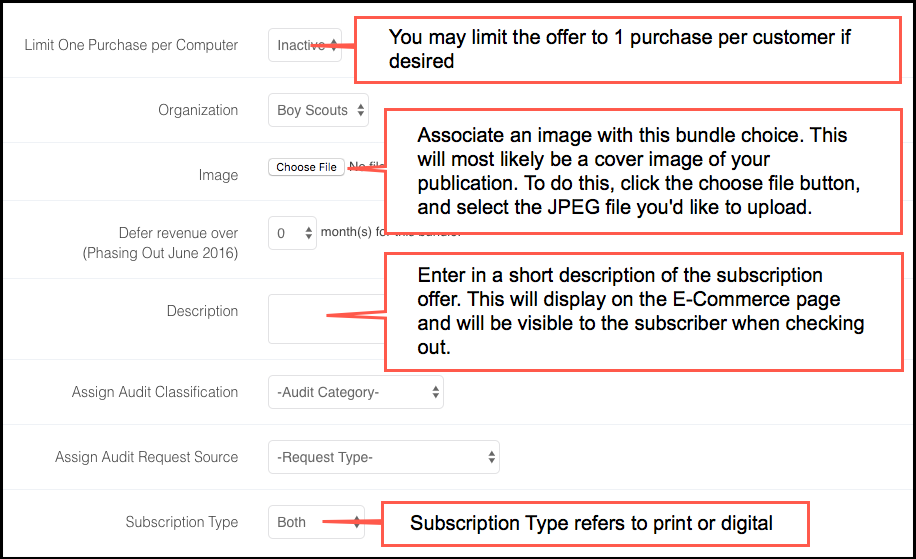
Duration: The total number of issues a subscriber is to receive. (1 Year monthly publication equals 12) Depending on if your publication is set to Issue-Based or Time Based will determine how the duration is handled.
Starters: Only used to determine how many issues a subscriber is allowed to receive until the "Bill me Later" invoice is paid.
Copies: How many copies per issue mailed the subscriber is to receive.
Percent Value of Price: Defines how much of the purchase price goes towards each subscription for deferred revenue.
Premium: Defines if the item being received is an incentive for subscribing. Used for auditing.