Contract Templates Not Showing Up
If you are building a proposal and attempting to select one of the existing Contract Templates in your ASG account, but do not see it as an option, you need to configure the Proposal/Contract Contact Info for that template.
- Click on your Name in the upper right corner
- Choose My Account
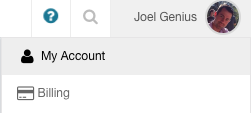
- Click the Templates tab
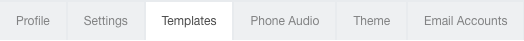
- Input your header information into the Proposal/Contract Contact Info text box next to the template logo you're wanting to select on the proposal edit screen
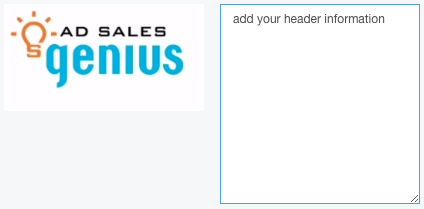
- Save your changes and navigate back to the proposal to select this template
