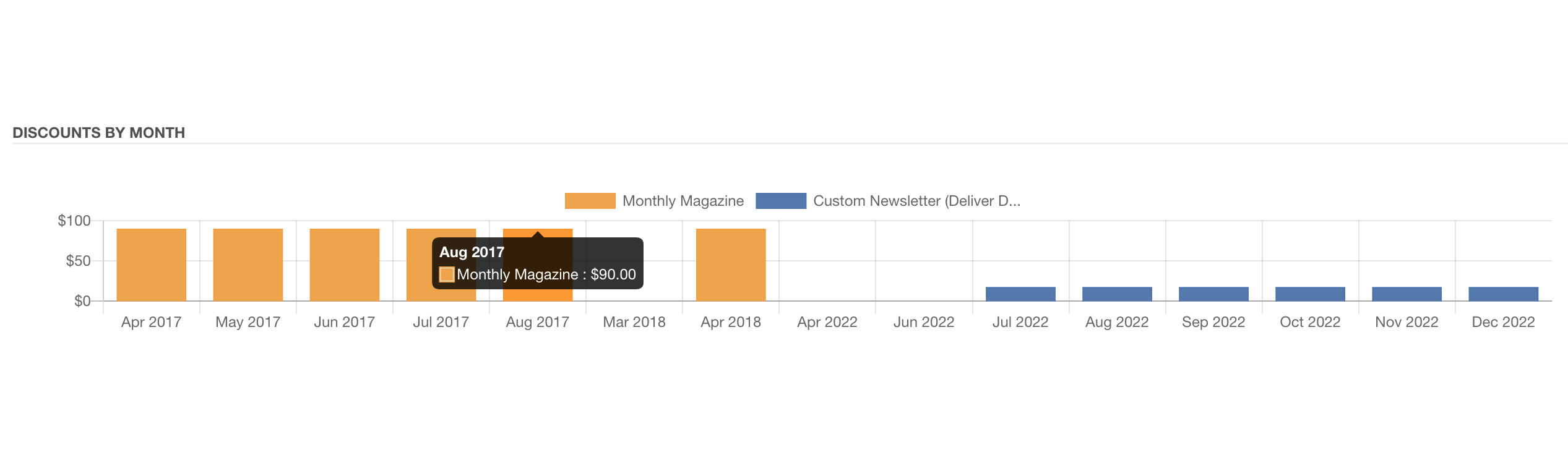- Ad Sales Genius Knowledge Base
- Sales
- Creating a Proposal
Contract Analyze Tool
Using the Contract Analyze Tool
The Contract Analyze Tool allows you to visualize line item breakdowns of products, product types, discounts, and months line items are running on a contract in graph form. To use the Contract Analyze Tool, open the Contract Edit screen and select the Analyze Tool.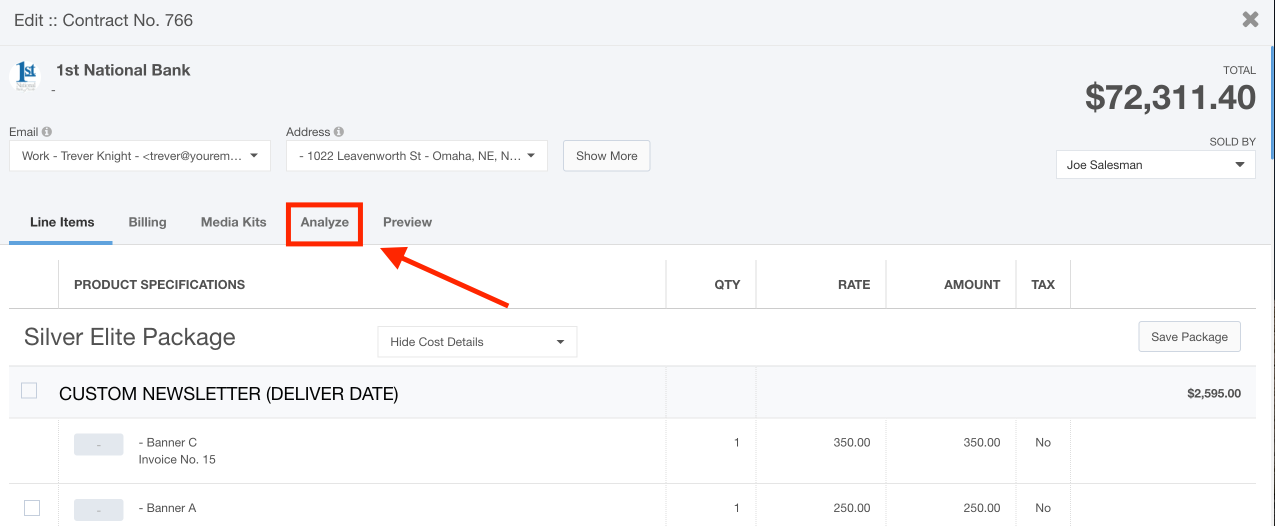
The first section of the Contract Analyze Tool will show pie chart breakdowns correlating to the line items placed in your contract. Hovering over any section of these graphs will give you the total value for that item. These charts include:
- Spend by Product
- Spend by Product Type
- Discounts by Product
- Discounts by Product Type
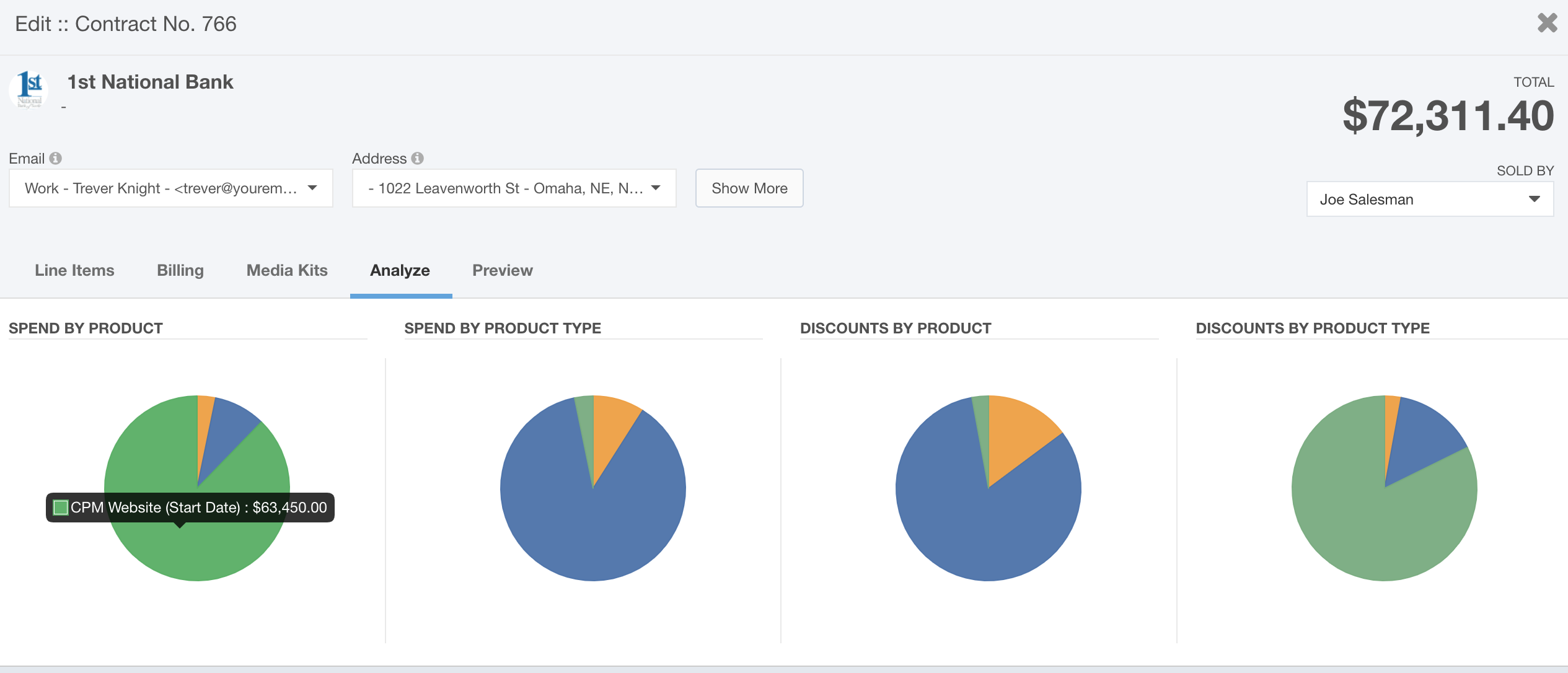
The next section will provide you with a bar graph displaying the amount of spend per Product per month.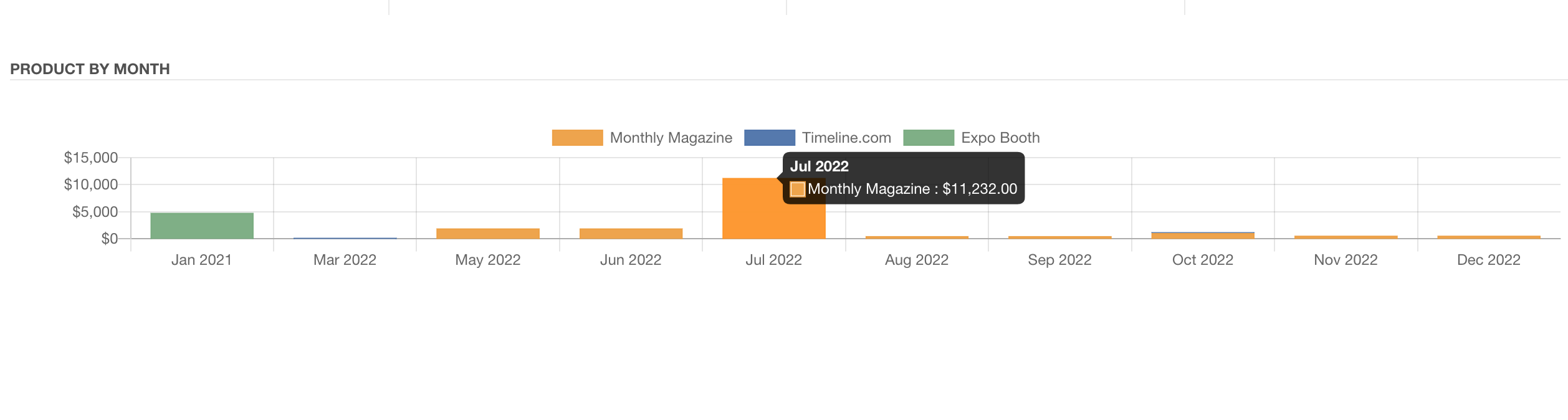
The final section in this report shows a breakdown of Discounts by Product by month.