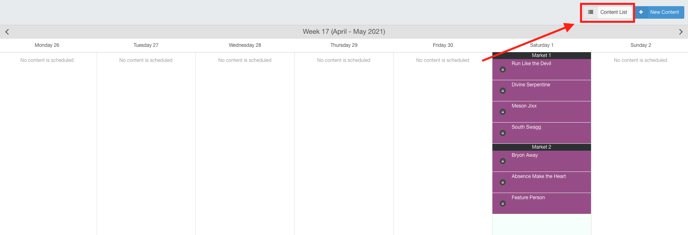Content Calendar
The Content Calendar in Ad Sales Genius allows you to see which content is scheduled to run for any given time.
To find the Content Calendar
Follow these steps to find the Content Calendar:
- Click Delivery using the left-hand navigation menu.
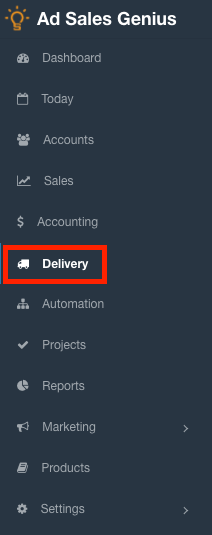
- Click on the Content tab to see all of the content you have created in the system.
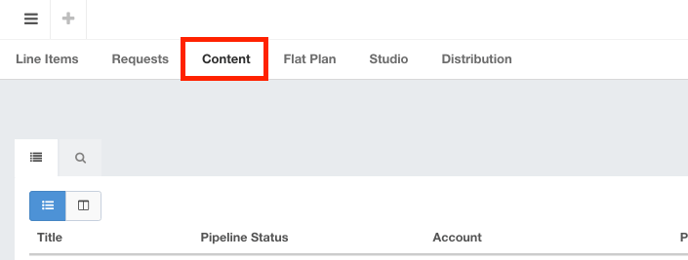
- Click on the Calendar button to be taken to the Content Calendar.

Here, you will see all of the content that is scheduled to run.
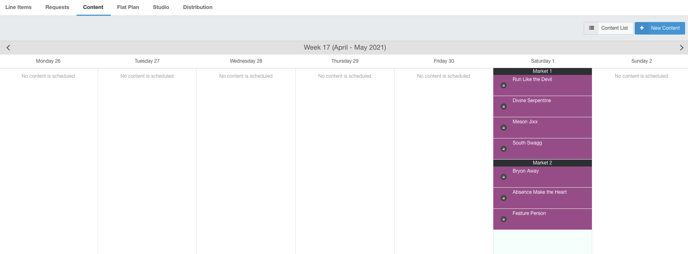
Click on the Upload button to choose a file to upload to this content.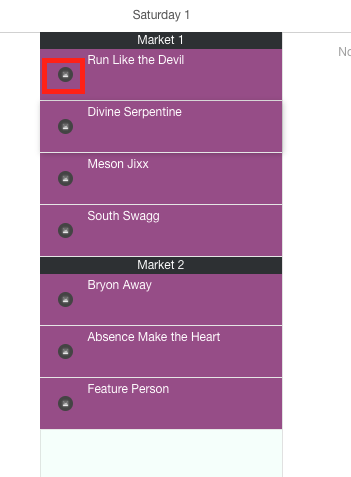
Use the arrow buttons to toggle between weeks. 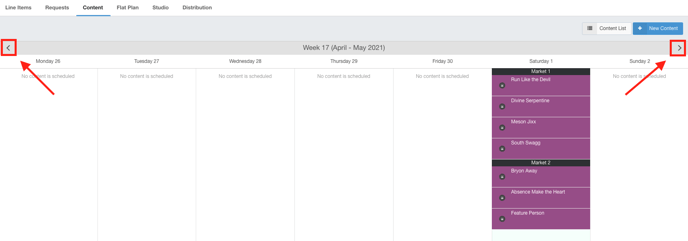
Click the Content List button to return back to the Contents page.