Connect Your Email Account to Ad Sales Genius
Increase productivity, lead generation, customer engagement and ultimately, sales conversions when you integrate your email with Ad Sales Genius.
PLEASE NOTE:
- All Google GSuite Accounts must follow these instructions before connecting any GSuite email accounts to ASG. Whitelist Instructions for GSuite
- Emails using "@gmail.com" addresses are not compatible with ASG. This is due to Google policy changes and unfortunately we are unable to connect to @gmail.com based email addresses.Thank you for understanding.
- Lastly, depending on your account system settings, email may be visible via the email activity widget to other users. Check with your internal designated support contact to confirm your account email visibility settings.
- To connect your email to ASG, select Personal Settings from your navigation panel.
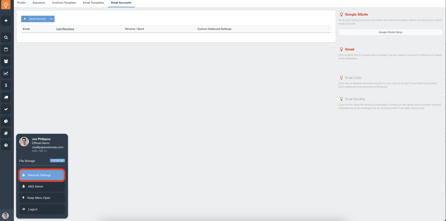
- Click on the Email Accounts tab.
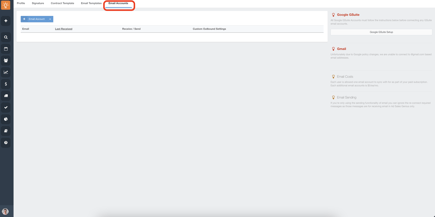
- To connect your email click the +Email Account button to configure your new email account.
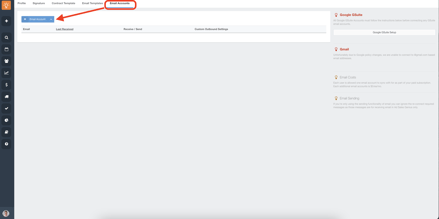
- Enter the email address that you would like to add.
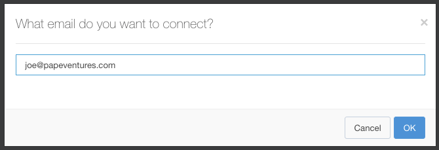
- Follow all the prompts to finalize integration.
- You will need to allow Nylas access to your email. They are our reliable email API For more information visit their website: www.Nylas.com
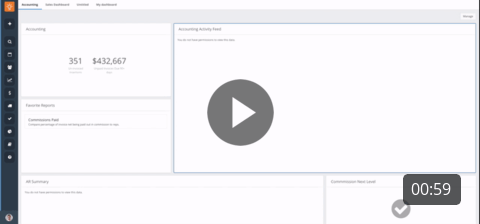 How to Video: Connect Email to ASG
How to Video: Connect Email to ASG
