- Ad Sales Genius Knowledge Base
- Integrations
- Calendar Syncing
Connect Your Calendar to Ad Sales Genius
Connect your calendar to Ad Sales Genius for complete visibility and management of all your CRM events and tasks. Better planning, increased productivity and just a couple of benefits for users who connect their calendar.
You can connect your calendar to Ad Sales Genius so that your daily events display within Ad Sales Genius. To connect your calendar:
- Click Settings > Integrations from the left-hand navigation menu to display the Integrations window.
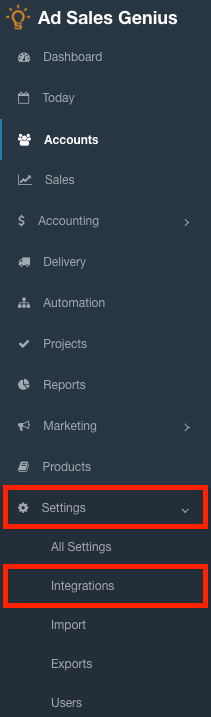
- Locate the Calendar integration and click the Configure button to display the Calendar integration window.
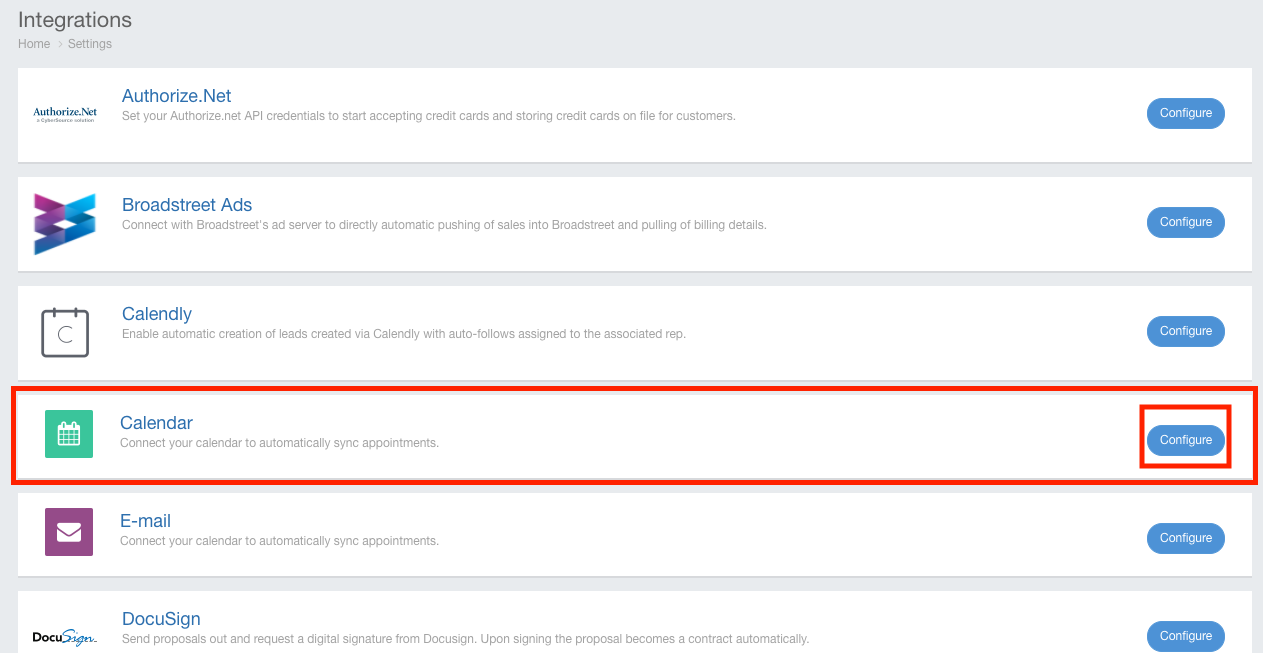
- Click Connect My Calendar to enter your credentials.
- Select your email provider.
- You will now be presented with a dialog to input your credentials for your calendar. Complete this dialog to sync your calendar.
Note: This dialog will differ depending on which email client you use.
