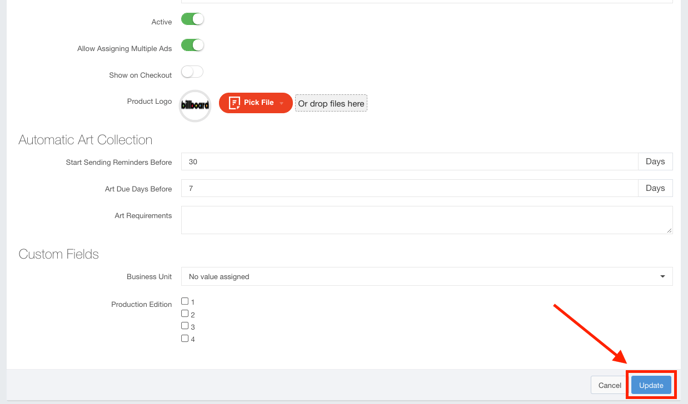- Ad Sales Genius Knowledge Base
- Products
- Product Types
Configure your Product to Allow for Assigning Multiple Ads
You can now assign multiple ads to line items. The ability to multi-select ads is determined at the product level.
Follow these steps to configure your product to allow for assigning multiple ads.
- Click Products using the left-hand navigation menu.
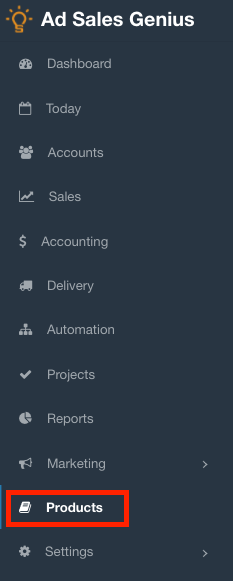
- Click on the Product that you would like to enable this setting for.
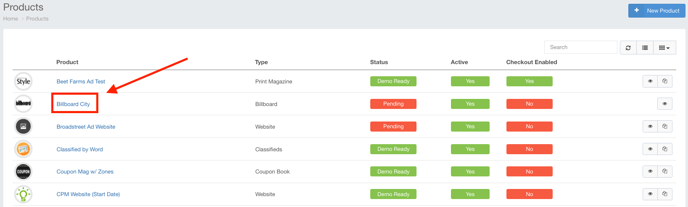
- Click the Edit button to edit this product.
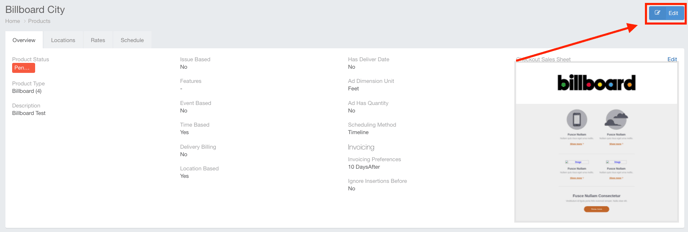
- Enable the Allow Assigning Multiple Ads toggle switch to turn this feature on.
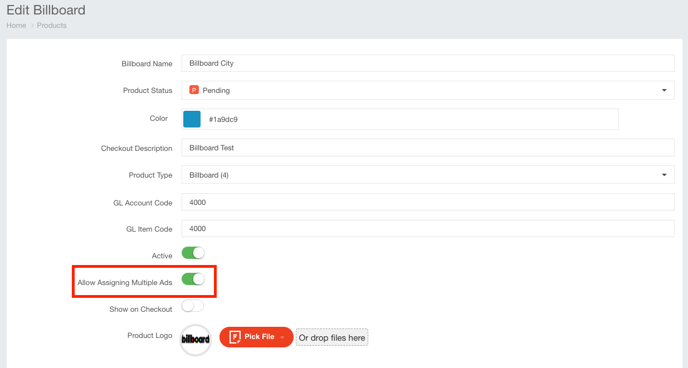
- Click the Update button to save this setting.