- Ad Sales Genius Knowledge Base
- Accounting
- Commission
Commissions - Users
Understand what you are making and where you're making it
As an administrator, when clicking on "Users" from the Commissions summary page, you will be taken to a list of your Sales Representatives and be able to access their individual commission page.
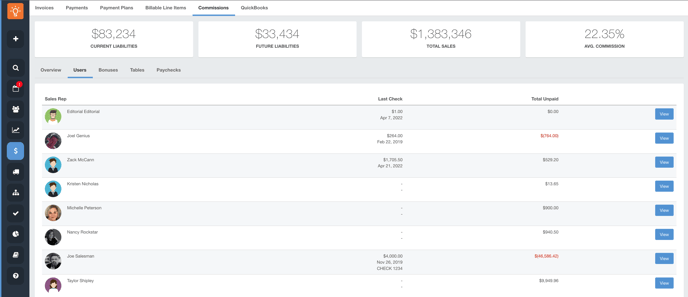
If you are a Sales User, you'll be immediately taken to your User page when clicking on Commissions.
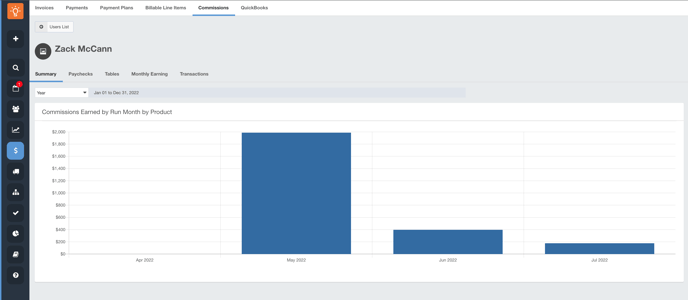
You'll be able to see reports based off what products you have sold and how much commission you've earned by the product.
By clicking on Paychecks you'll be taken to a list of your paychecks that have been logged in ASG. (Please note that Ad Sales Genius is not connected to any employee payout system and these are journal entries)
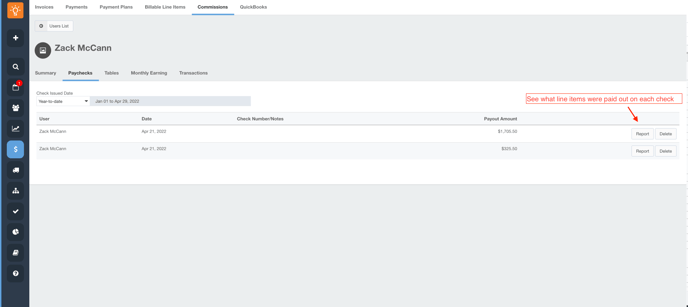
When you click on report, you'll see what line items were included in the check paid out:
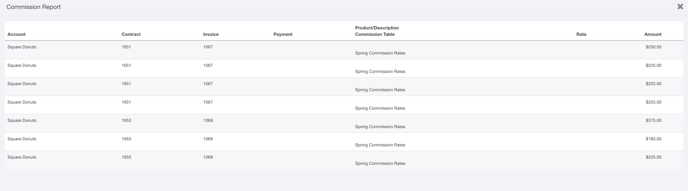
Tables will show you your active commission tables for the current year, as well as the ability to look in previous years at your commission rates *Admins please note that Refresh Commissions will recalculate ALL commissions in your system and should be used with extreme caution *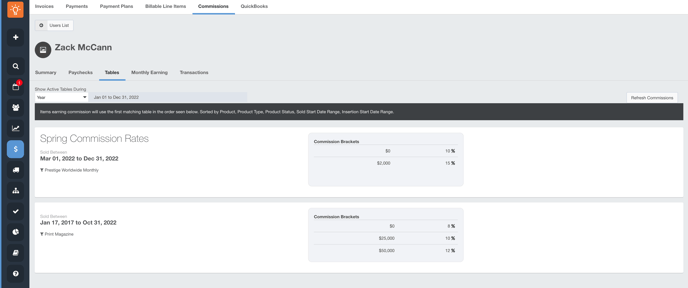
Monthly Earnings and Transactions will show you summaries of your commissions earned by the month as well as a journal listing of all transactions that applied to your commissions.
