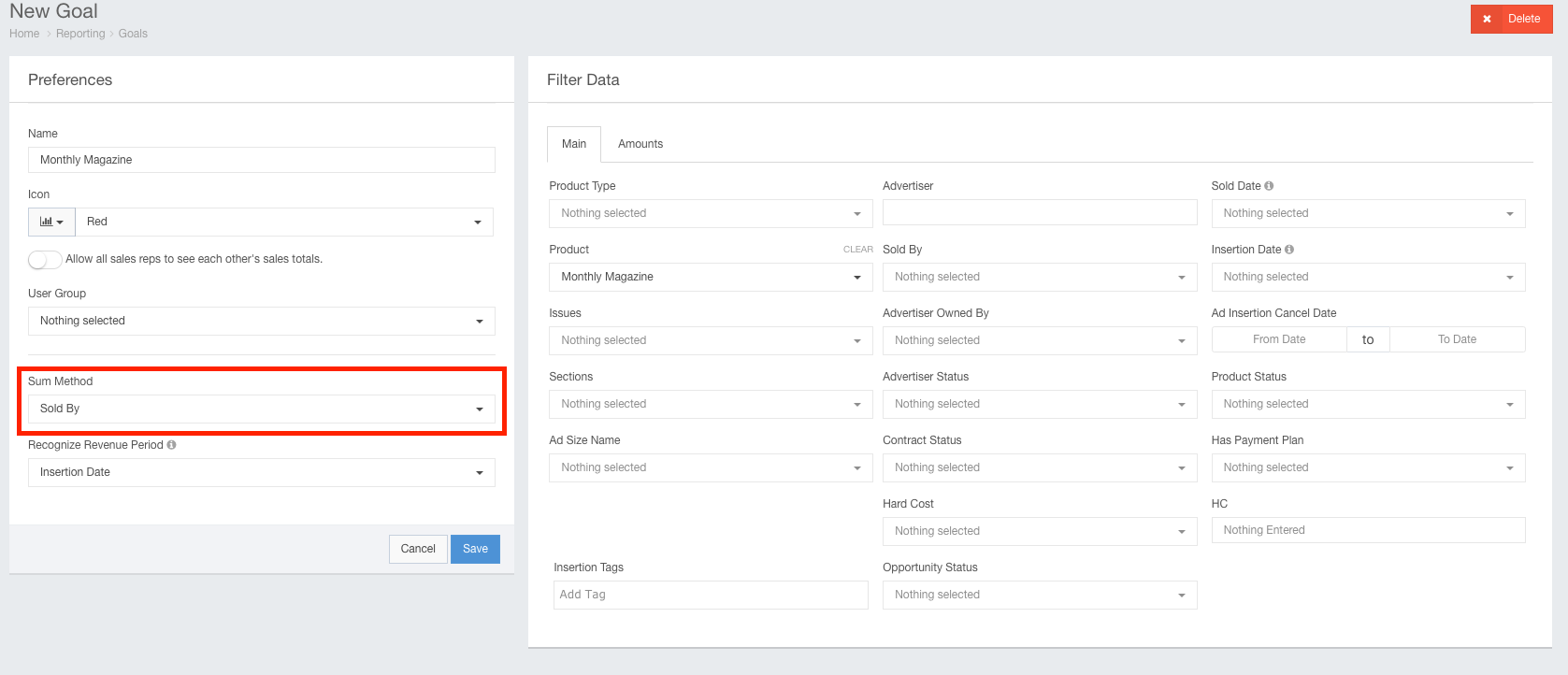- Ad Sales Genius Knowledge Base
- Accounting
- Commission
Commission Split Revenue Displays in Goals
Previously, the Commission Split functionality only impacted the Commission section of Ad Sales Genius. Now, the revenue won in a split commission will display in the Sales Agent's individual goals.
To configure the commission split:
- Click Sales using the left-hand navigation menu.
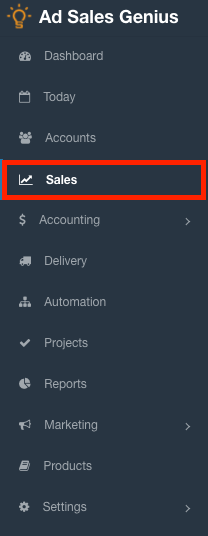
- Click the Contracts tab to see your contracts and proposals.
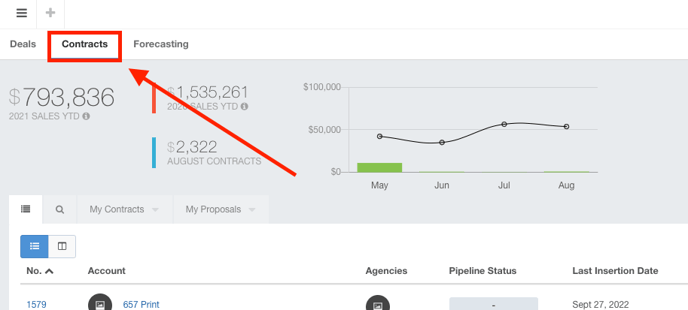
- Navigate to your open proposal and click the View button to display the Contract details panel.
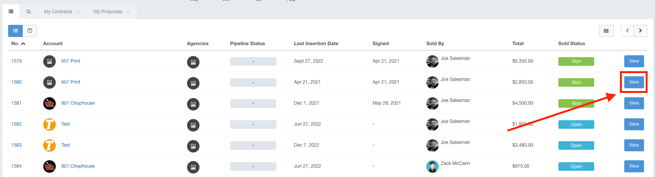
- Click the Edit button to view the contents of this contract.
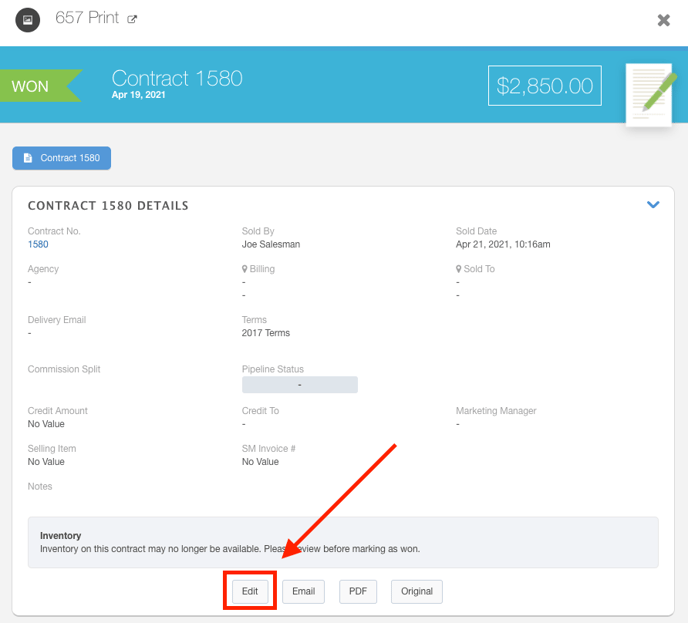
- Click the Billing tab and locate the Commission Split field and input the percentage of the sale credited toward the user's commission in the percentage field.
- Input the name of the salesperson in the To field to designate who will share this commission.
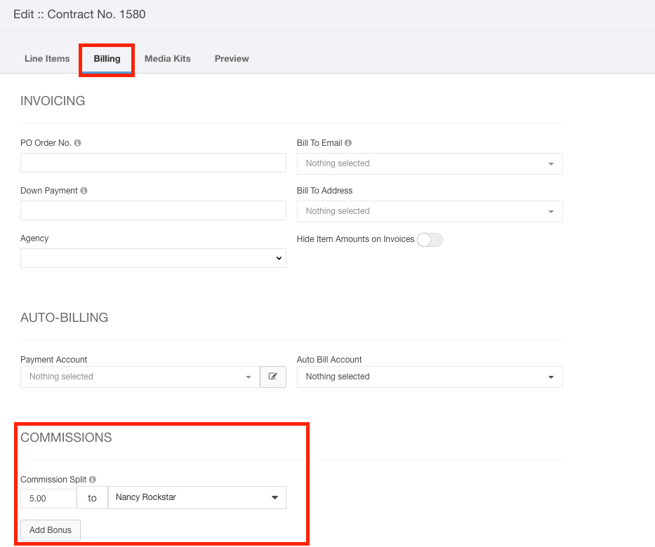
Note: This commission split rate means that the selected agent will receive the allotted percentage of the total sale multiplied by their commission rate.
When you view the agent's goals, you will see the revenue of this commission represented.
Important: The Sum Method for the goals MUST be Sold By in order to see the commission split.