- Ad Sales Genius Knowledge Base
- Accounting
- Commission
Commission - Paychecks
To pay out Commission in Ad Sales Genius, first access Accounting - Commissions - Paychecks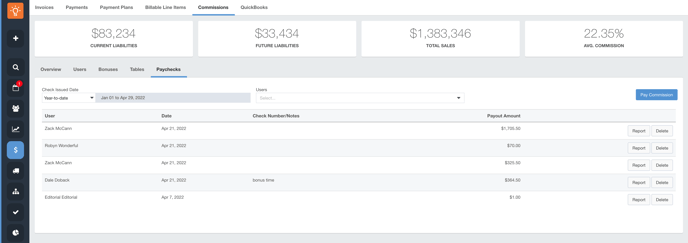
Click on Report to see what Line Items made up each paycheck or Delete to remove that Paycheck from the system and make the line items contained in the check commissionable once more.
To see what is currently due to be paid out, click on Pay Commission
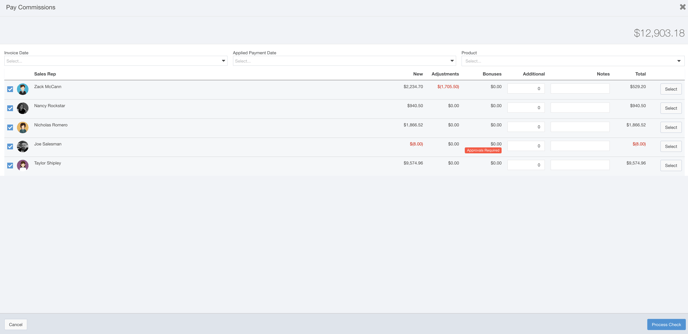
Once on the Pay Commission page, you'll be able to filter by the Date Invoiced (best for people paying by "Invoice Gross) or Applied Payment Date (best for those utilizing "Pay on Paid") You can also filter by the Product if needed.
The checkboxes to the left allow you to select whose checks will be processed when clicking Process Check in the bottom left. Each sales rep will show any New commissions in the first column, Adjustments in the second, Bonuses from commission bonuses applied for in the third column. You have the ability to positively or negatively adjust checks using the Additional field. Notes are added to each commission report. To see a detailed breakdown of each Sales Rep's commission check, click on Select
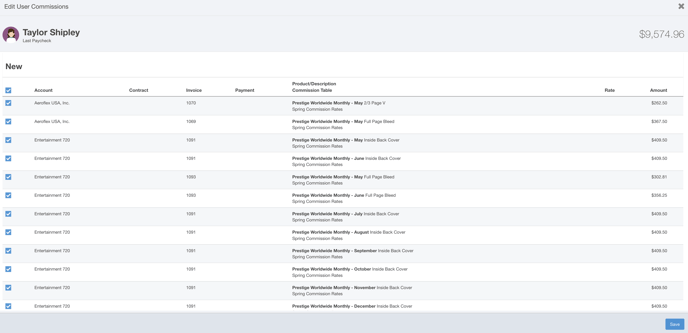
On the Select page you'll be able to see each line item that makes up the commission check and decide using the checkbox if you want it included in the check. Unchecking the Line Item will have it remain as a commissionable line item rather than being paid out.
Click Save to return to the Commission Payout screen and click on Process Check to mark all checked line items as paid and process a check for your sales reps to view.
Clawbacks and Adjustments
Whenever a payment is adjusted, a line item changed or anything affects the price of a line item or commission rates, you might encounter either a positive commission adjustment or a clawback. These will be clearly explained on the Commission check page.
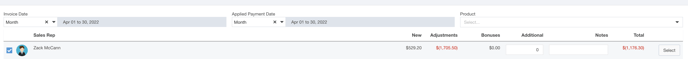
You'll see in the Adjustments column that Zack has a negative clawback of $1705.50. Upon clicking Select, you'll see the details of the clawback.
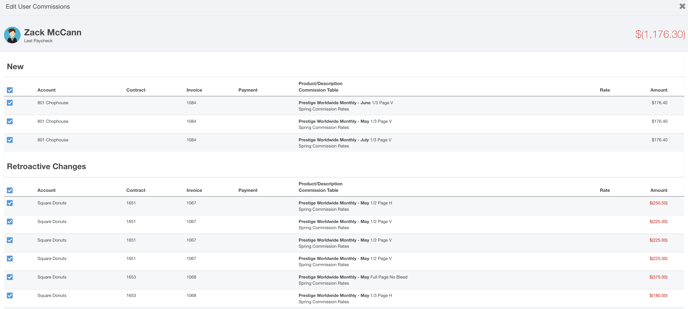
Retroactive Changes will show which line items are different than when they were paid out and the difference between what was paid and what is now owed.
Paying out a commission check with a clawback will adjust their current commission check to make either the company or the rep whole.
