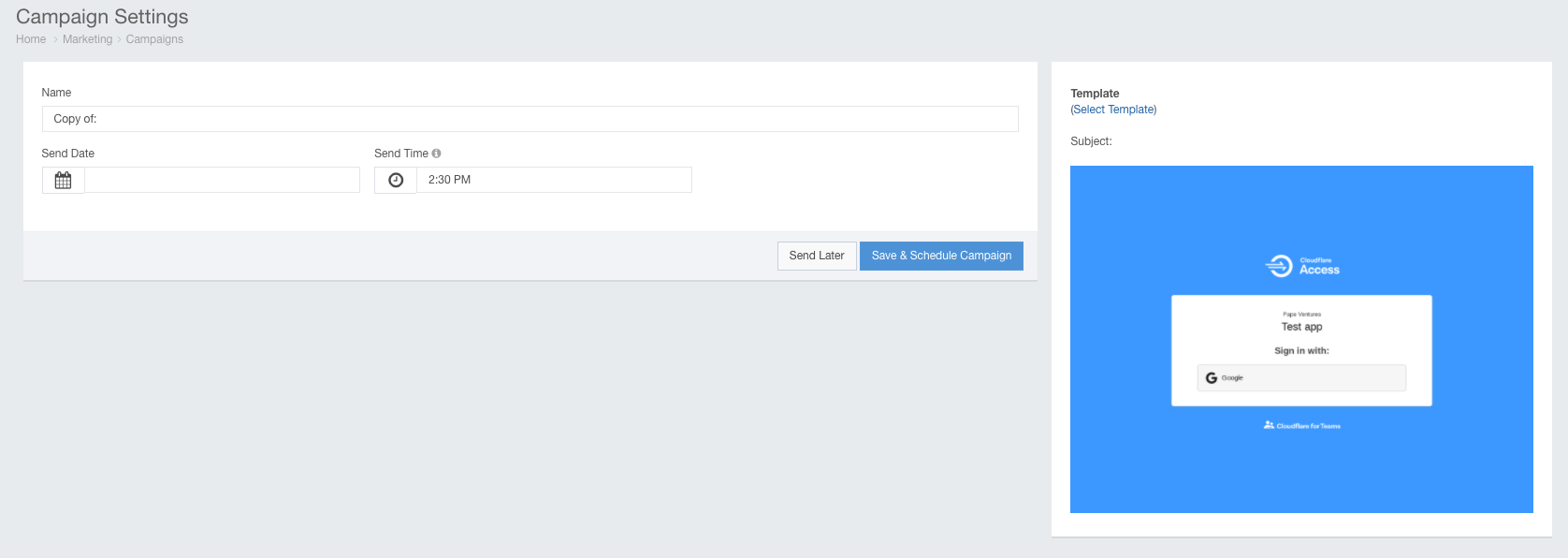- Ad Sales Genius Knowledge Base
- Marketing
- Email Campaigns
Clone an Email Campaign
Ad Sales Genius allows you to clone existing campaigns based on the recipient's actions. With this feature, you can also choose when to retarget your recipients.
Why reinvent the wheel every time when you can clone and edit a previous campaign. Read below to learn how to clone an email campaign.
To clone a campaign:
- Navigate to Accounts > Campaigns.
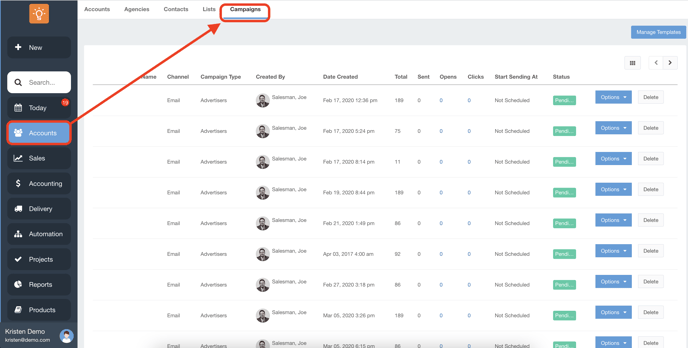
- Locate the campaign you wish to clone, then click the Options > Clone button to display the clone campaign options.
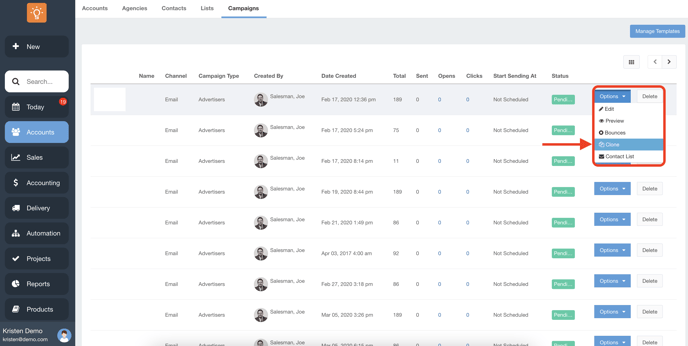
- Select from one of the following options:
- All Recipients - Choose this option if you want to send yourcloned campaign to the same list as your original campaign.
- All Un-opened - Choose this option if you want to send your cloned campaign to the recipients that did not open your original campaign email.
- All Opened - Choose this option if you want to send your cloned campaign to the recipients that opened your original campaign email.
- All Clicked - Choose this option if you want to send your cloned campaign to the recipients that clicked within your original campaign email.
- Click the Clone Campaign button to display the campaign settings.
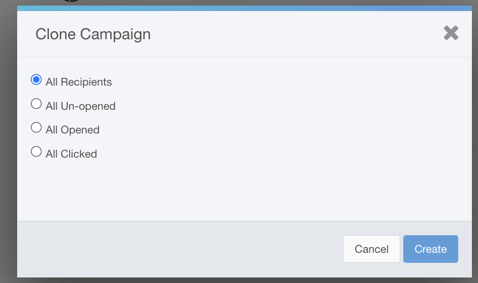
- Your copied or cloned campaign will show up at the top of your campaign list. Edit the campaign settings to finish setting up your cloned campaign.
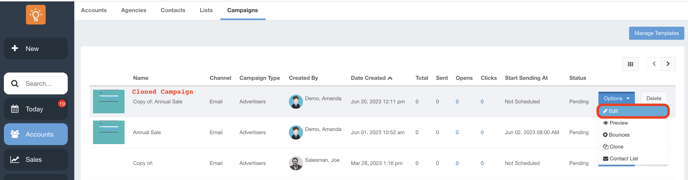
- Click the Save & Schedule Campaign button to complete the campaign setup.
Note: If you are not ready to schedule this campaign, click the Send Later button, and you can access the campaign settings at later date.