- Ad Sales Genius Knowledge Base
- Marketing
- Email Campaigns
Delete a Campaign
If you schedule a campaign that you no longer wish to send, you can easily delete the campaign inside Ad Sales Genius.
Follow these steps to delete a campaign:
- Click Marketing > Campaigns using the left-hand navigation menu.
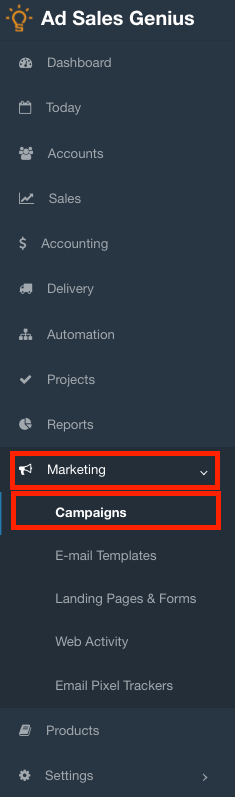
- Click the Options button next to the campaign you would like to delete, then click the Delete button.
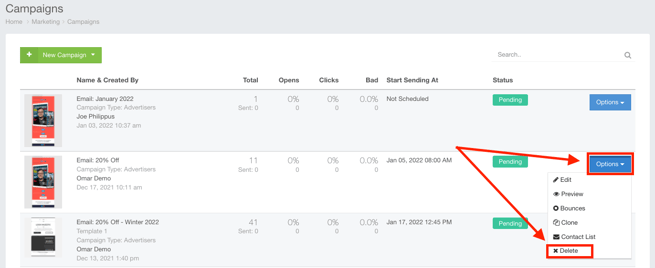
The campaign is now deleted.
