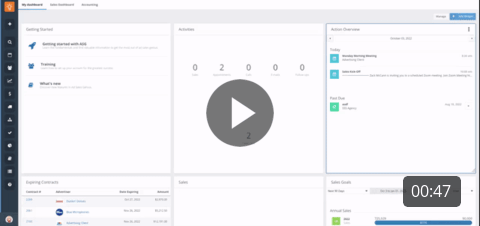Changing the Designated Support Contact
Your Designated Support Contact has access to live chat and can submit tickets on behalf of themselves and other users. ASG allows a designated support contact per every ten users and must be an administrative user.
Change Your Support Contact
To change your support contact, first you will need to disable the current support contact's Help Desk Access. Then, you can grant access to the new support contact. Read the step-by-step instructions and watch the video at the end of this article.
DISABLE CURRENT DESIGNATED SUPPORT CONTACT:
- First, select Users from your navigation panel.

- Then, Edit the current designated support desk user.

- Next, toggle to the left to disable (disabled=white) the Help Desk Access button and then select Save.

SELECT NEW DESIGNATED SUPPORT CONTACT
- To select your new support contact go back to Users.
- Then, Edit the user who is being granted Help Desk Access.
- Grant access by toggling the Help Desk Access button to the right/green and SAVE.

WATCH THIS TUTORIAL VIDEO