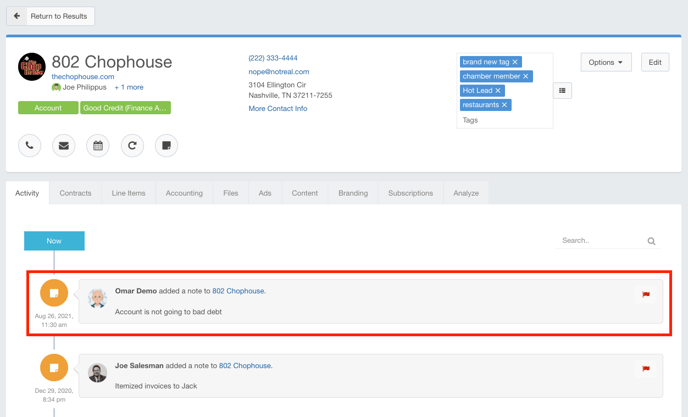Can I Edit Notes?
If you have created a note on an account that you would like to edit, Ad Sales Genius makes that process easy. Follow these steps to learn how to edit a note inside the system:
- Access the Account Detail page per the instructions found here.
- Click the down arrow next to the note that you would like to edit, then choose Open to display the task detail menu.
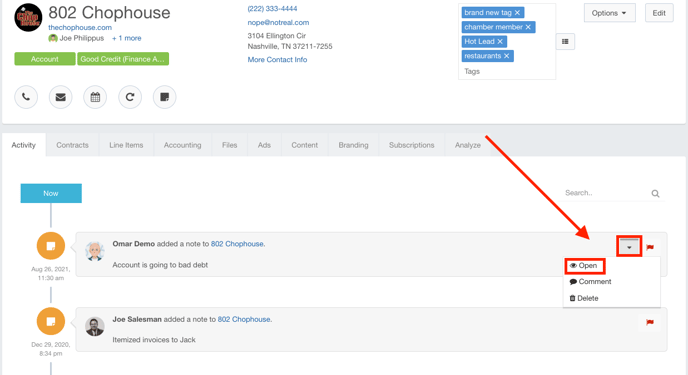
- Click the Edit button to edit this note.
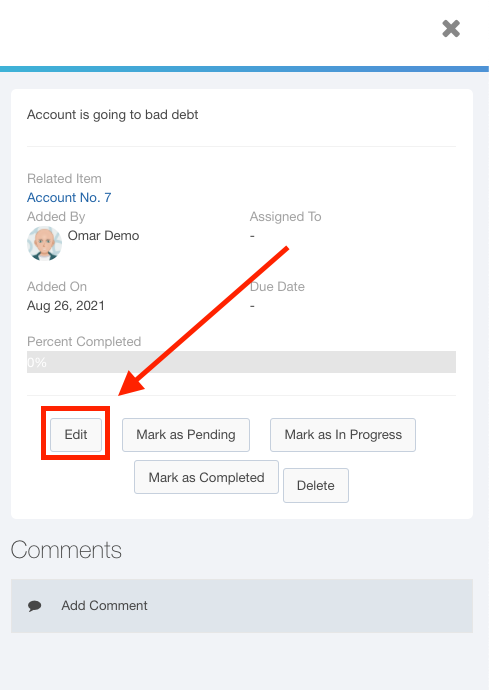
- Use the description field to make the appropriate changes to this note.
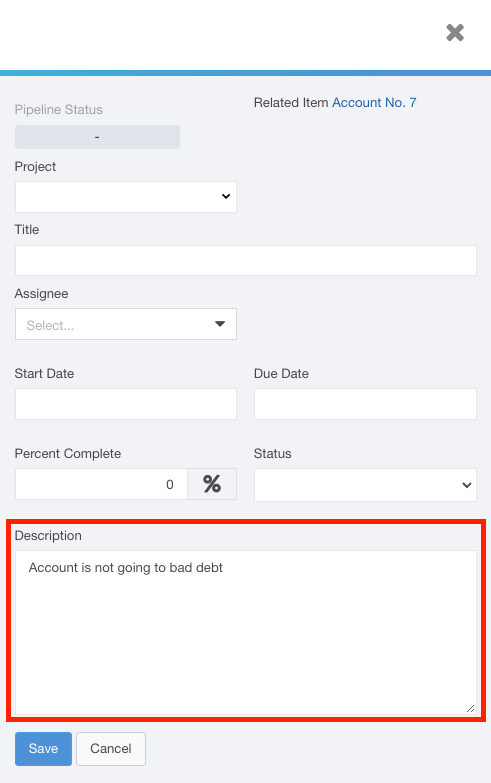
- Click the Save button when you are satisfied with your selections.
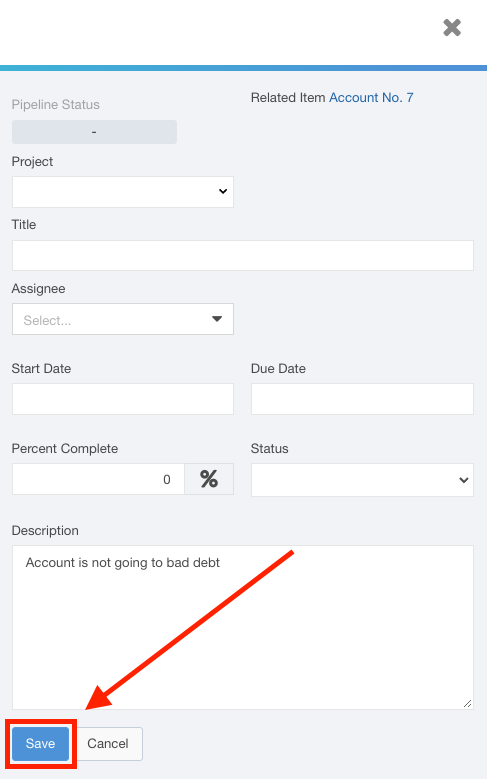
The note has been updated.
Note: You will need to refresh the screen or leave this account window and go back into it to see the changes.