- Ad Sales Genius Knowledge Base
- Subscription Genius
- E-Commerce Guide
SG - Branding your E-Commerce Checkout Page
To brand your E-Commerce Checkout Page, follow these Step By Step Instructions:
- First, choose E-Commerce from the left-hand side, and then select Checkout Page.
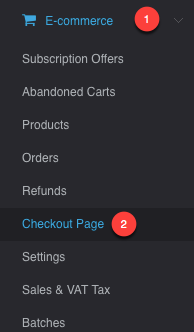
- Click Customize Page.
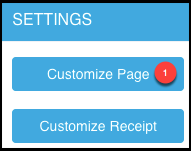
When customizing your page, you will have the option to:
- Upload a Banner Image (File should be a JPEG 640W pixels X 85H pixels)
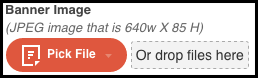
- Upload a Background Image (File should be a JPEG being NO larger than 2000x2000 pixels)

- You also have the option to choose a background color if desired.
- You will want to click inside the small text box, then select your color in the color wheel.

- Save your settings.
